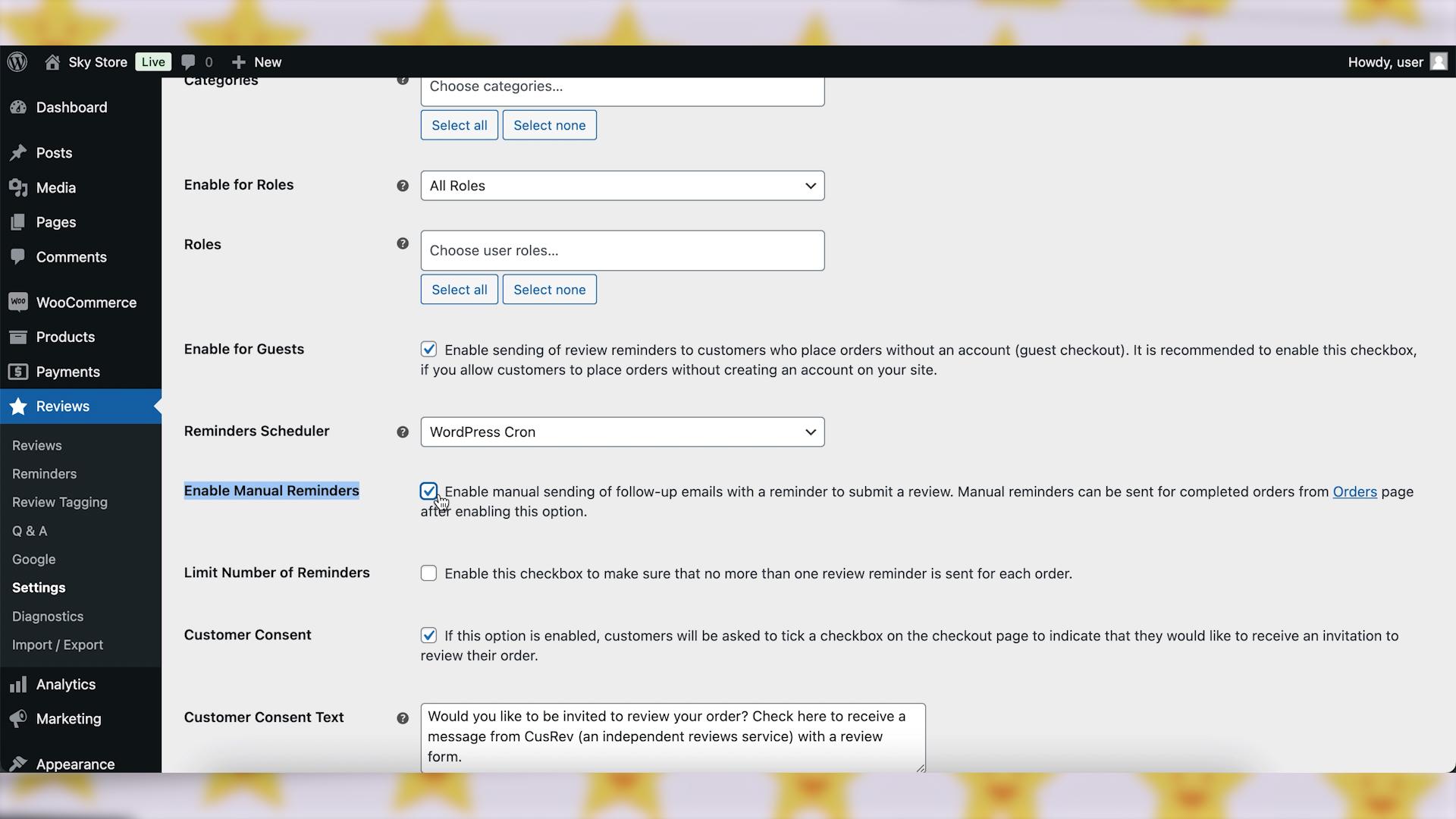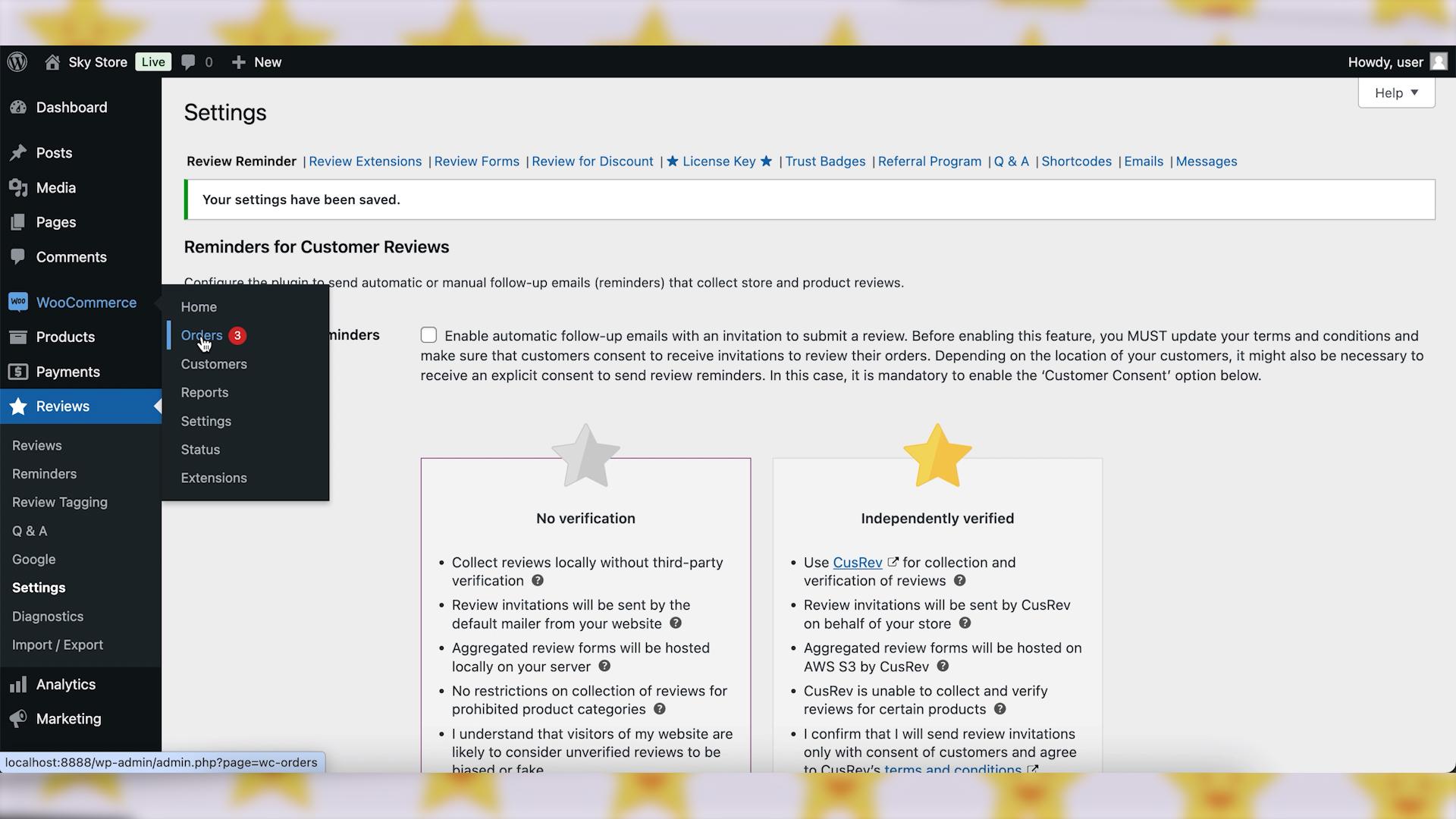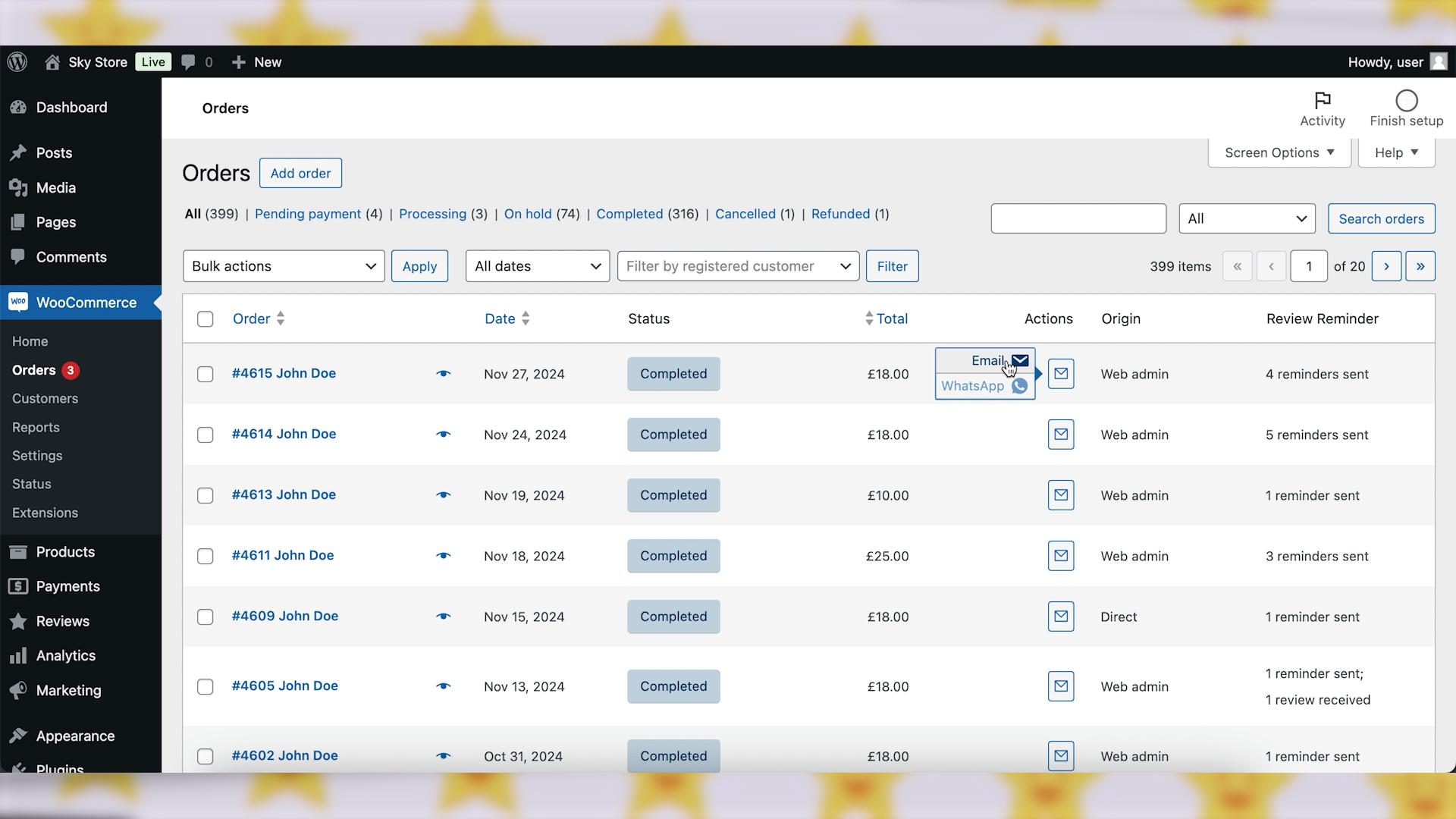Hello, everyone!
The ‘Send Review Reminder’ button on WooCommerce Orders page is a powerful feature that enables store managers to manually trigger reviews reminders to customers. However, sometimes users may notice that this button is missing or not visible. In this guide, we’ll go over the possible reasons why the ‘Send Review Reminder’ button might be hidden and how to troubleshoot and resolve this issue.
Let’s get started!
Video version:
Step 1: Check Settings for Review Reminders
Go to “Reviews”, “Settings” in the WordPress dashboard.
Click on the “Review Reminders” tab to access relevant settings. Make sure that the “Enable Manual Reminders” option is checked. This setting enables the manual sending of review reminders, and it also adds the ‘Send Review Reminder’ button to the WooCommerce Orders page. Click “Save Changes” at the bottom of the settings page to apply any adjustments.
Step 2: Check “Screen Options” on WooCommerce Orders Page
Go to “WooCommerce”, “Orders” page. If you do not see the ‘Send Review Reminder’ button that looks like a small button with envelope icon next to each WooCommerce order, check the “Screen Options” setting in the top right corner of the page. Make sure that the “Actions” column is enabled for display on the screen because the ‘Send Review Reminder’ button is located in that column. After you apply the new “Screen Options” settings, the ‘Send Review Reminder’ button should become visible.
Wrapping up
These steps should help you identify and fix the issue with the ‘Send Review Reminder’ button not appearing on WooCommerce Orders page.
CusRev Plugin: https://wordpress.org/plugins/customer-reviews-woocommerce/