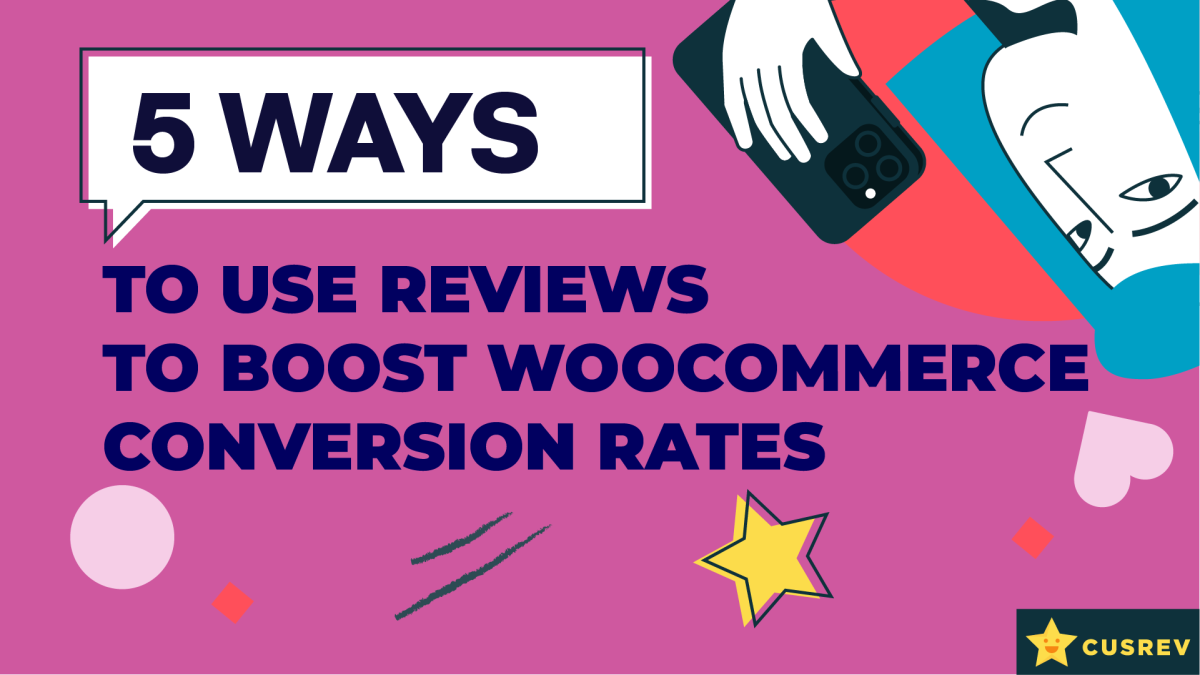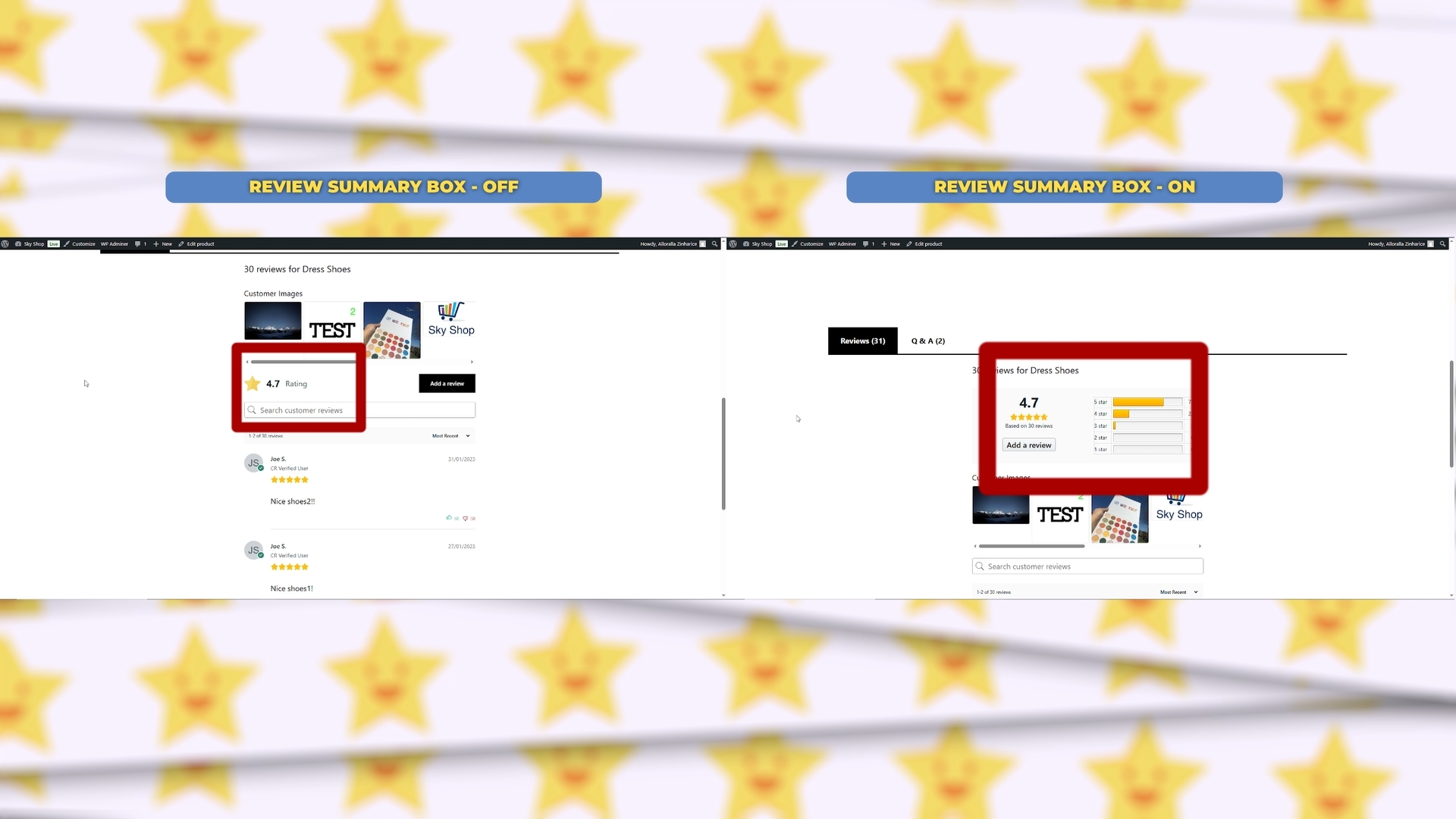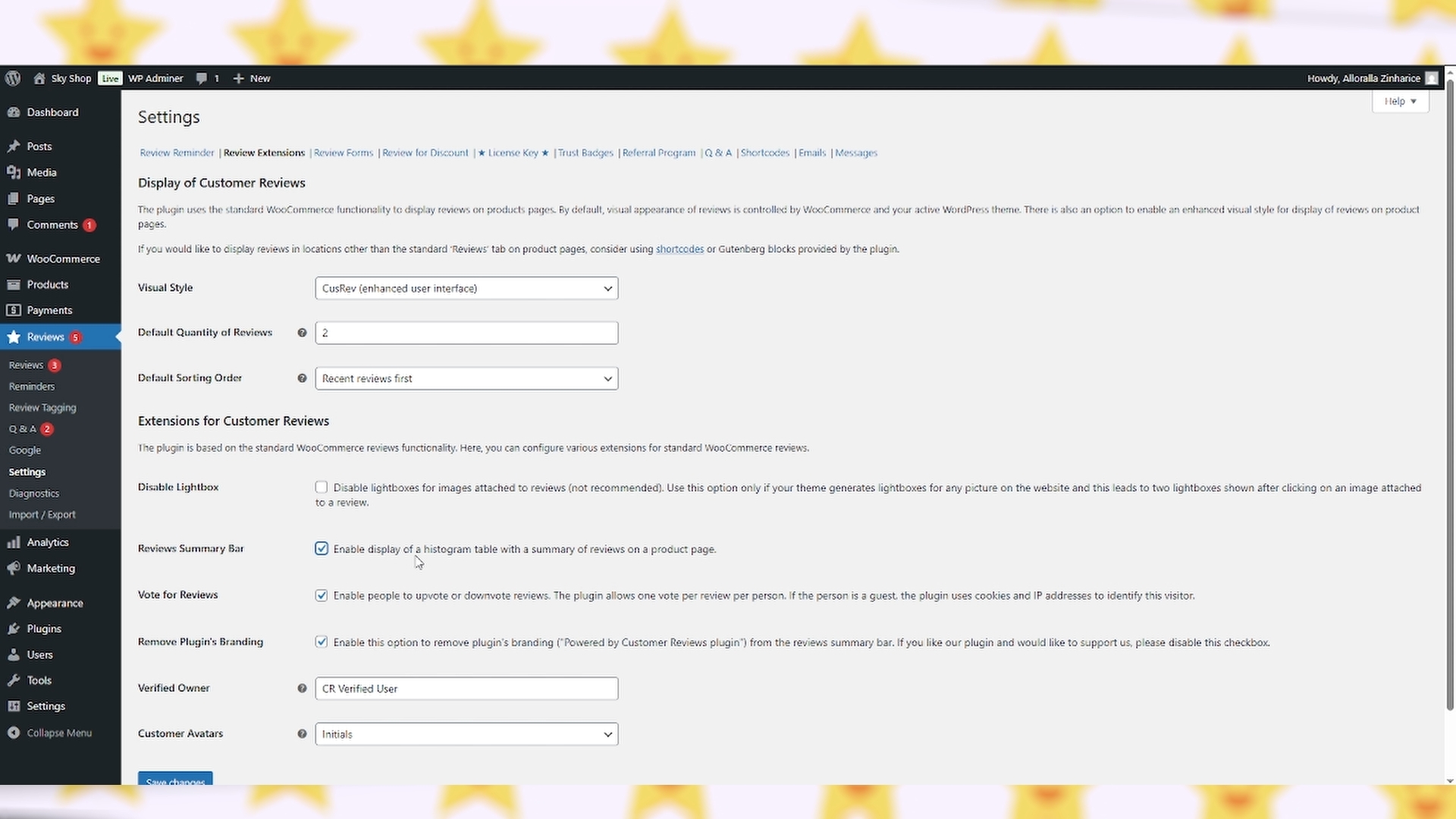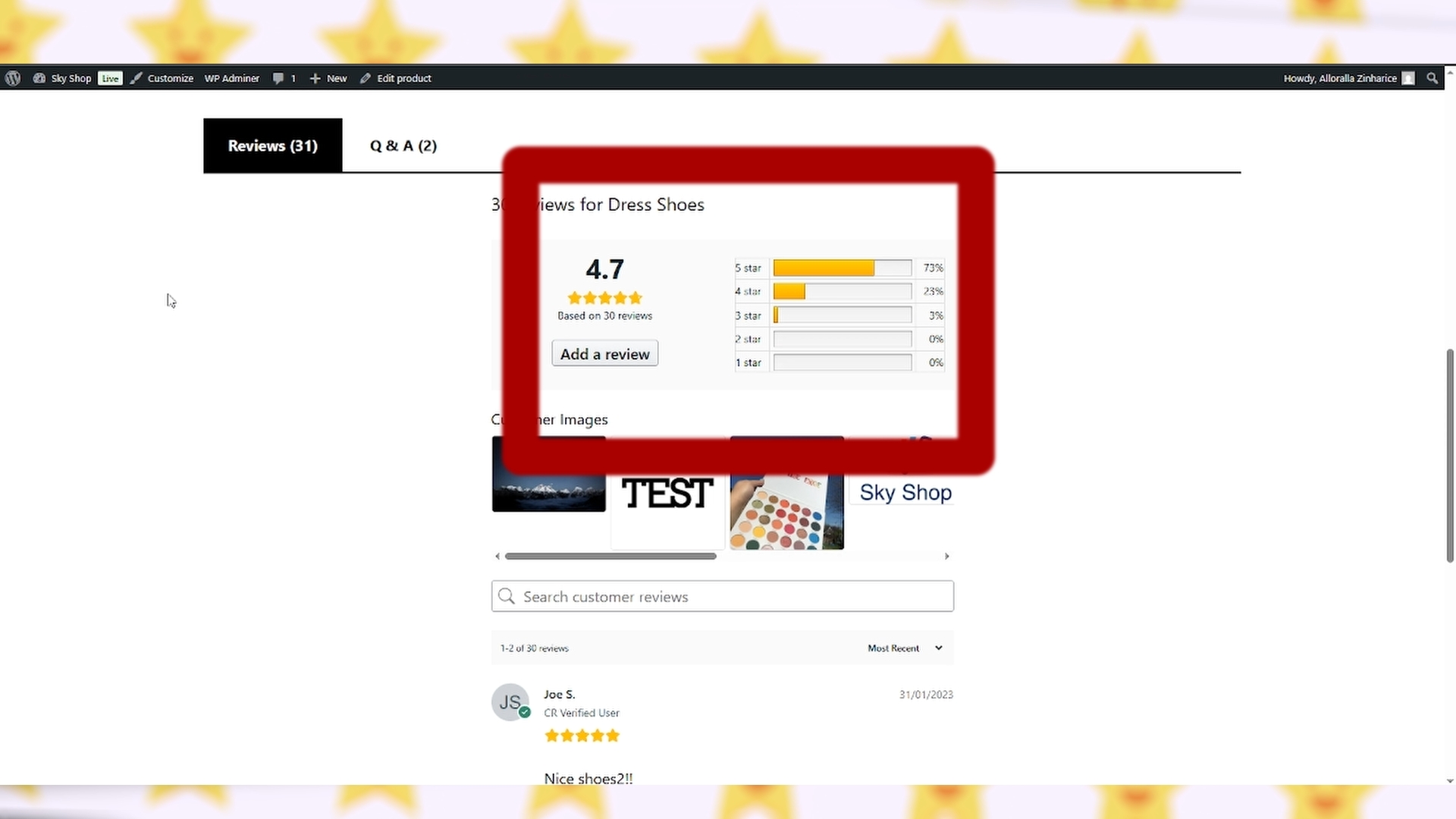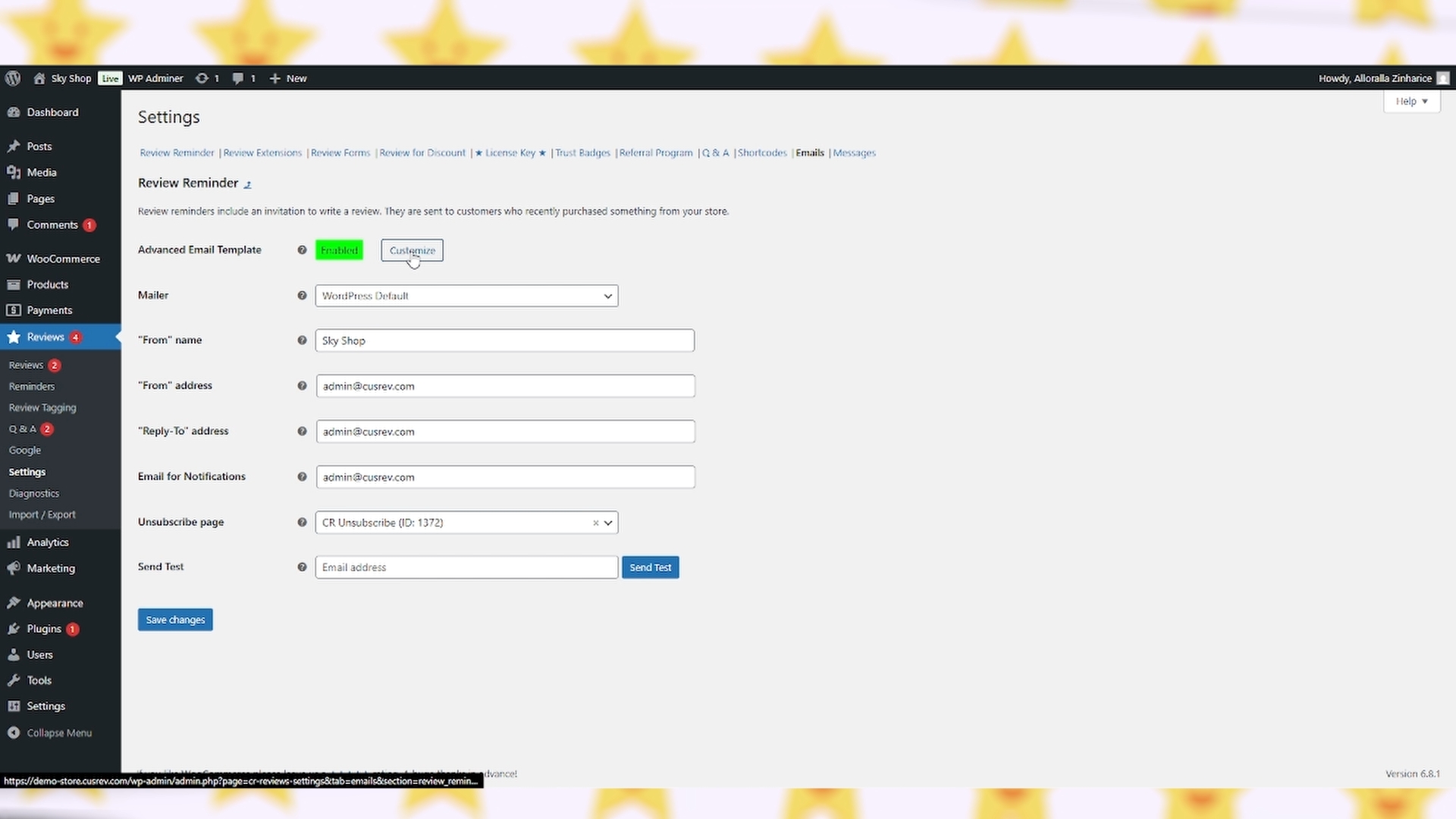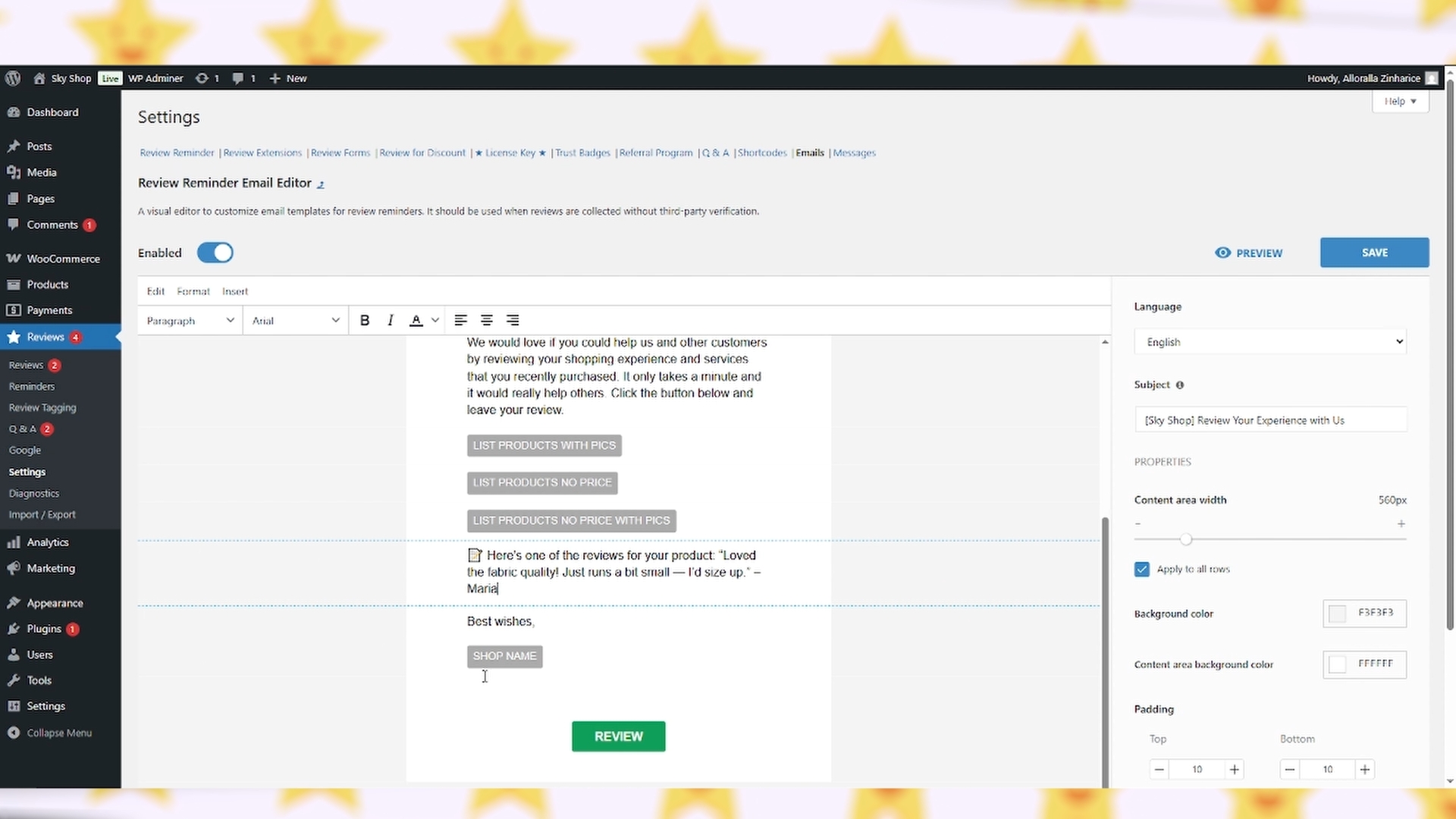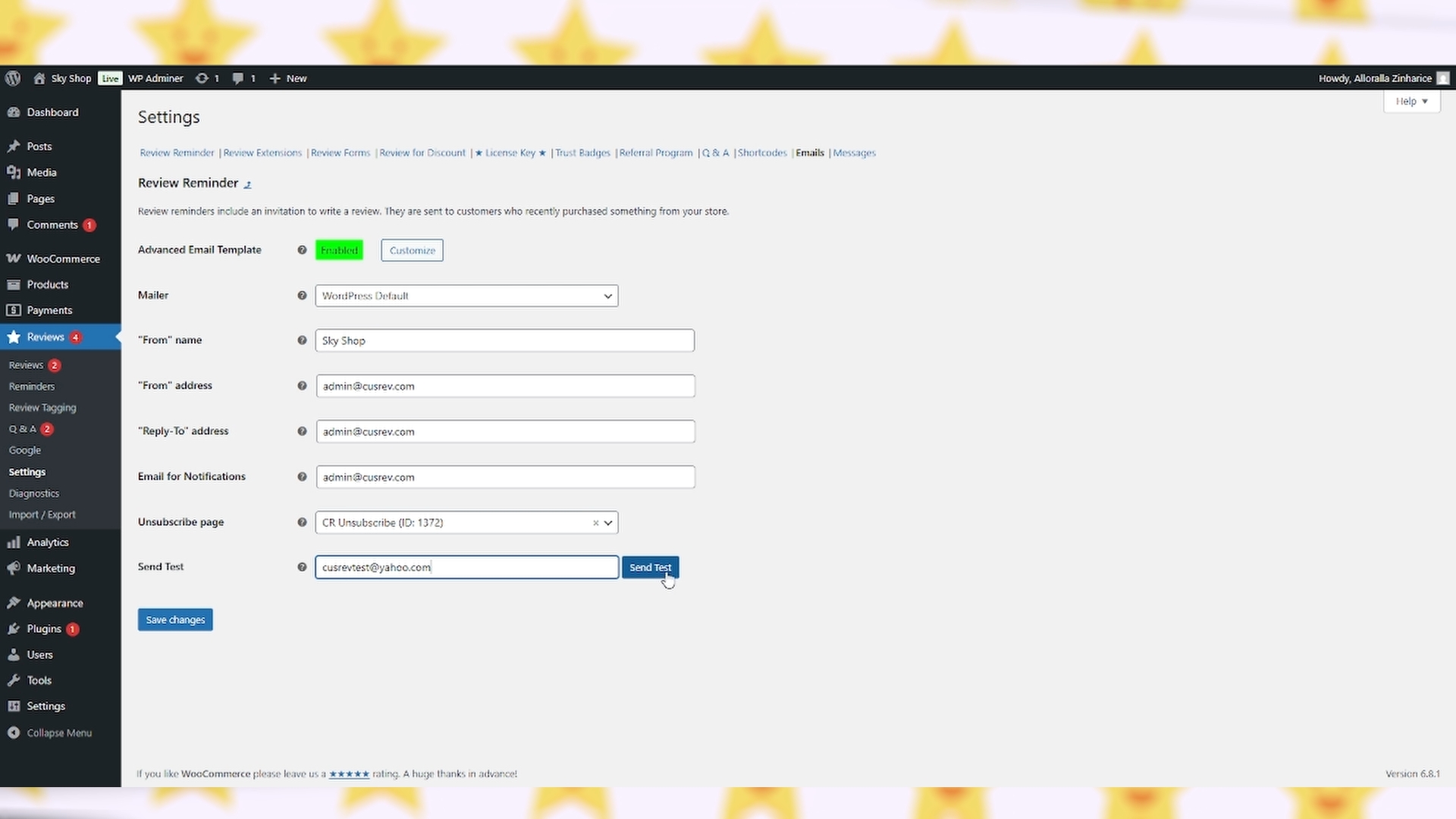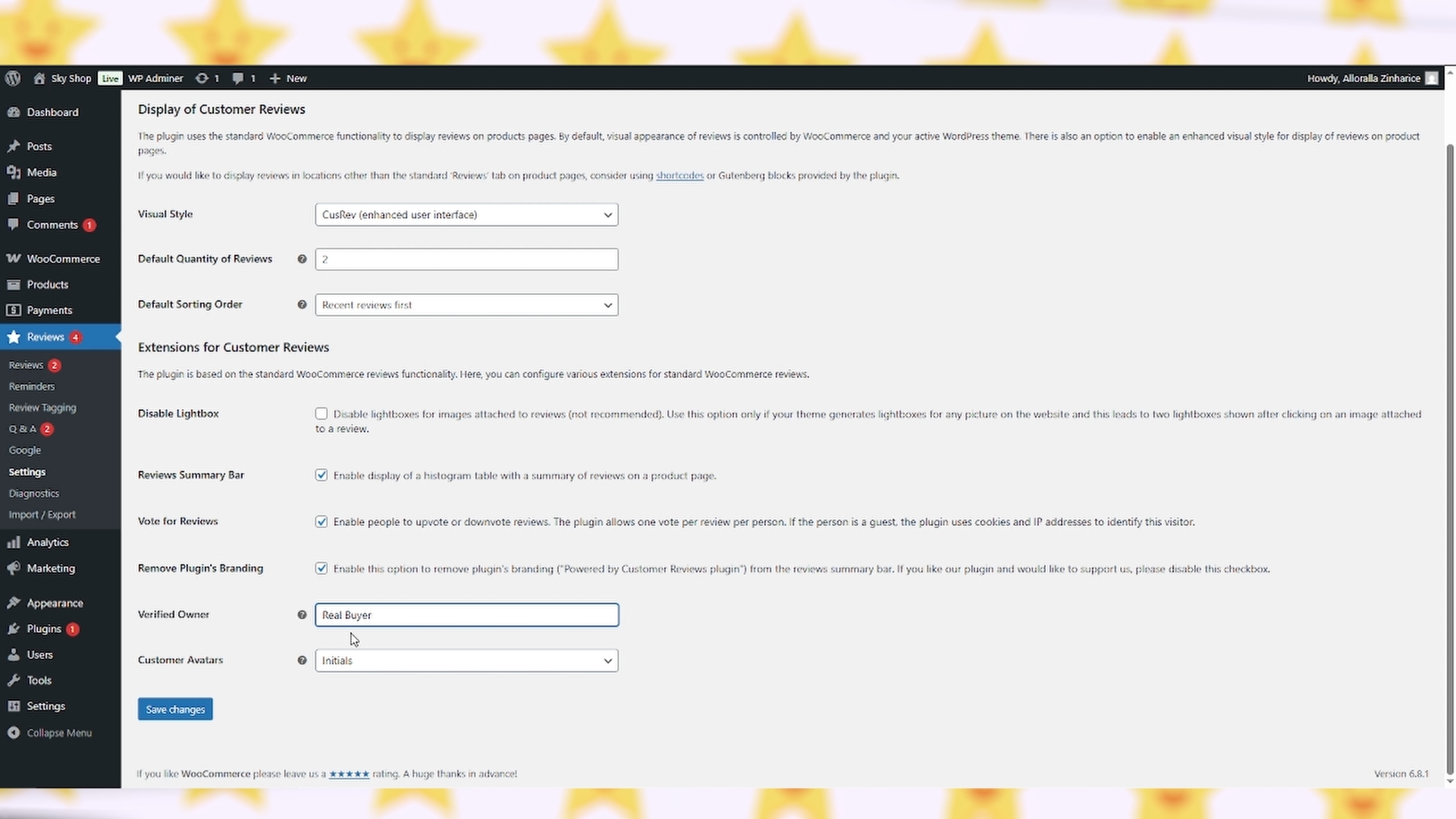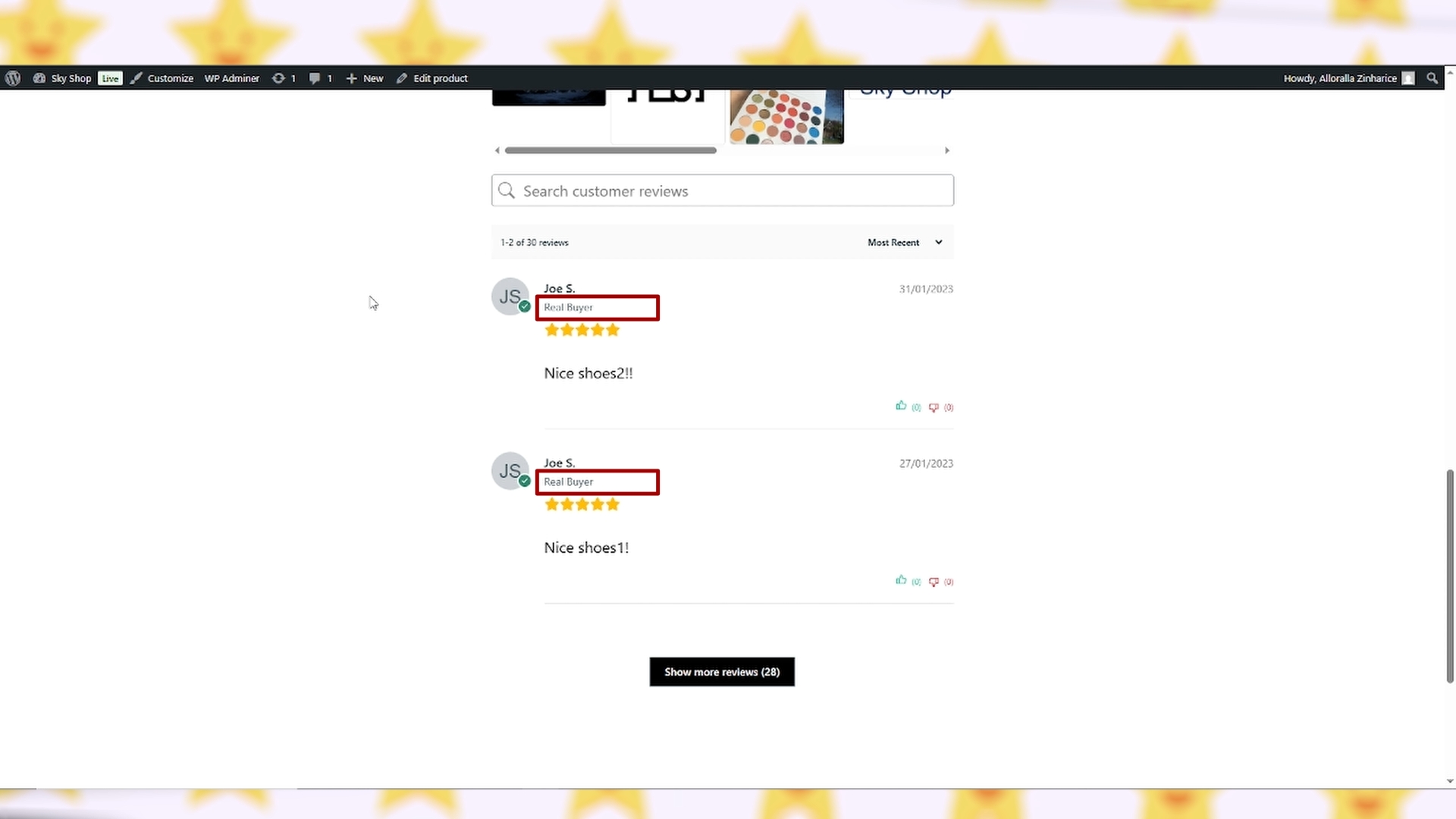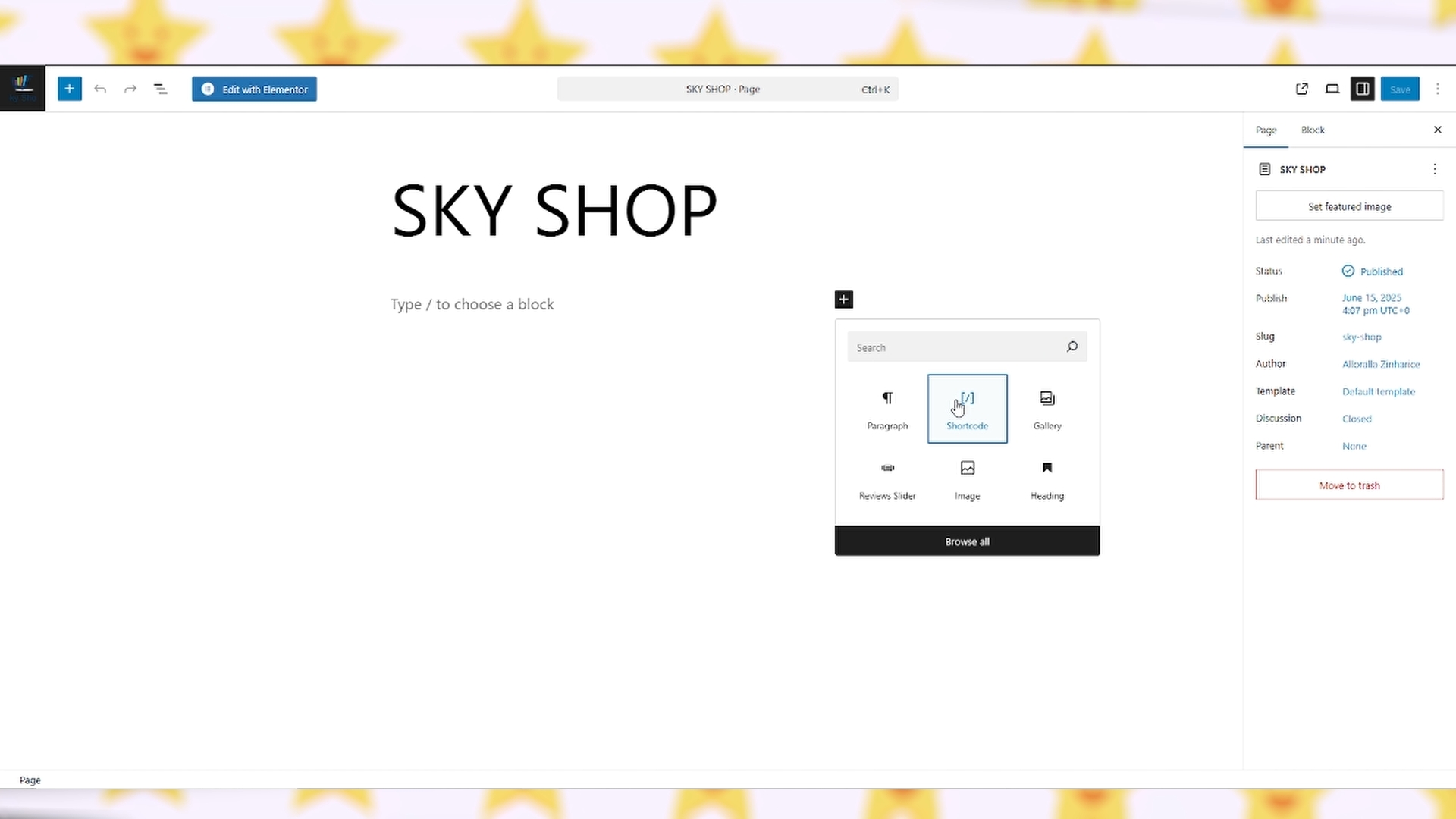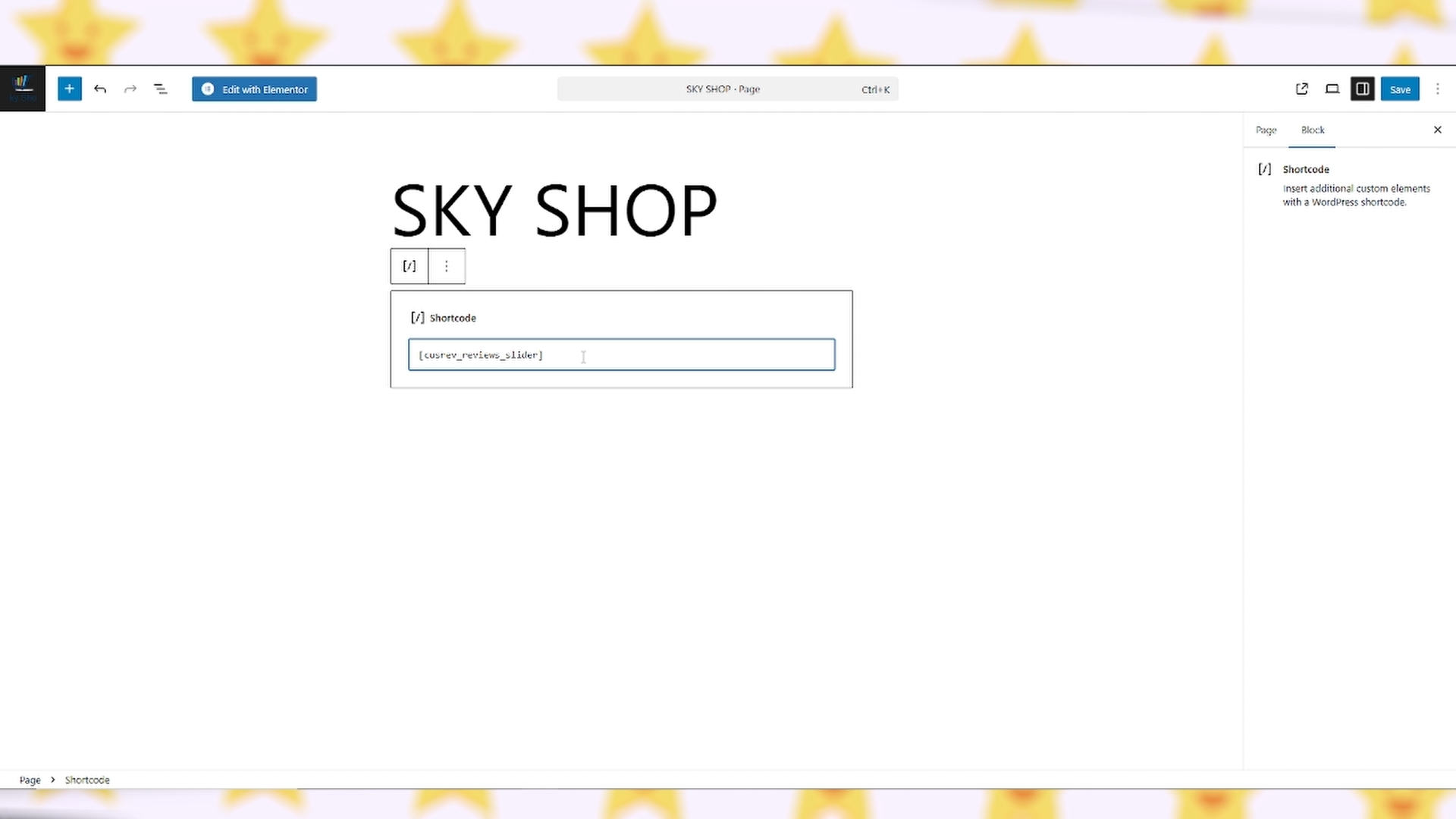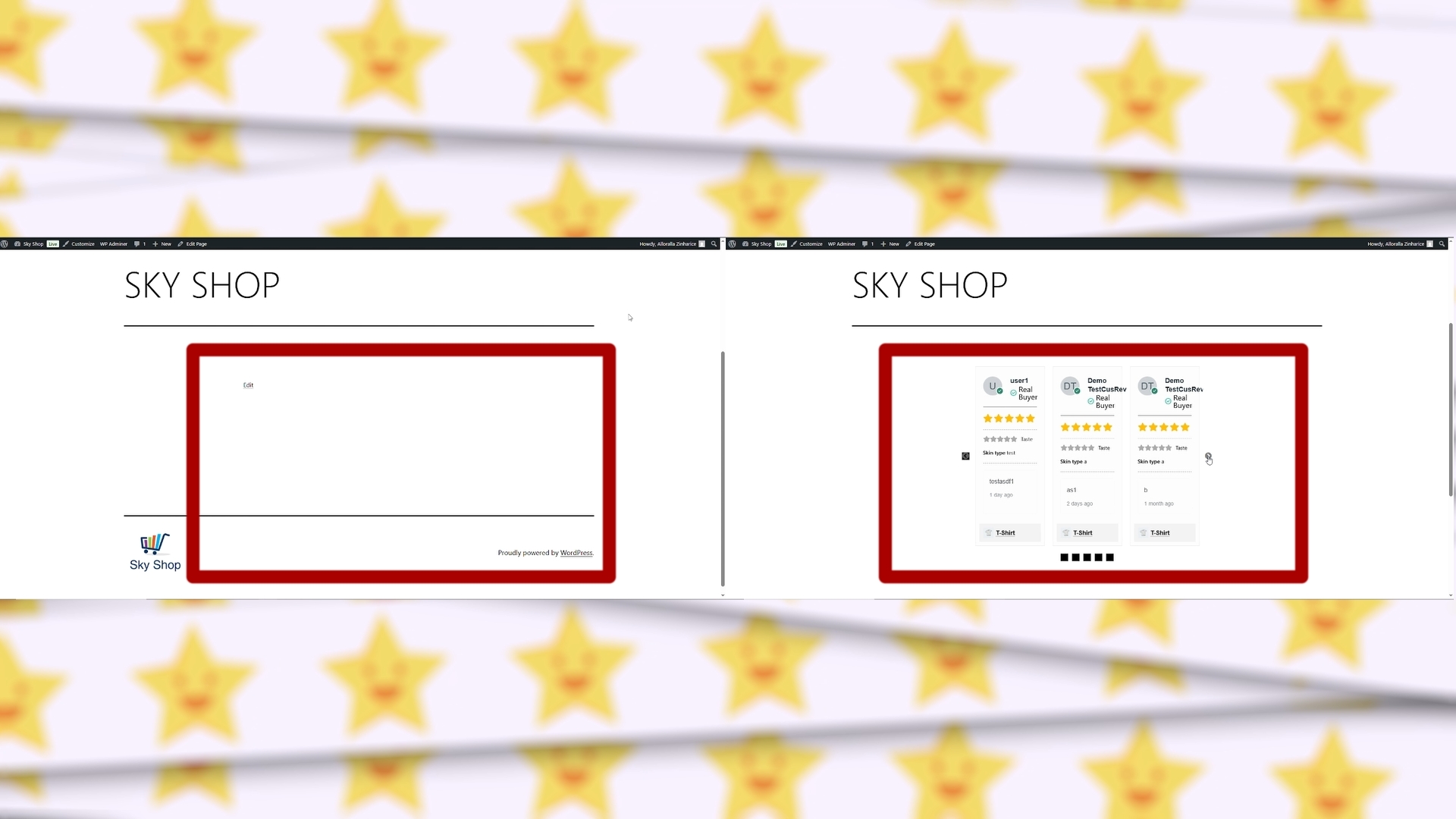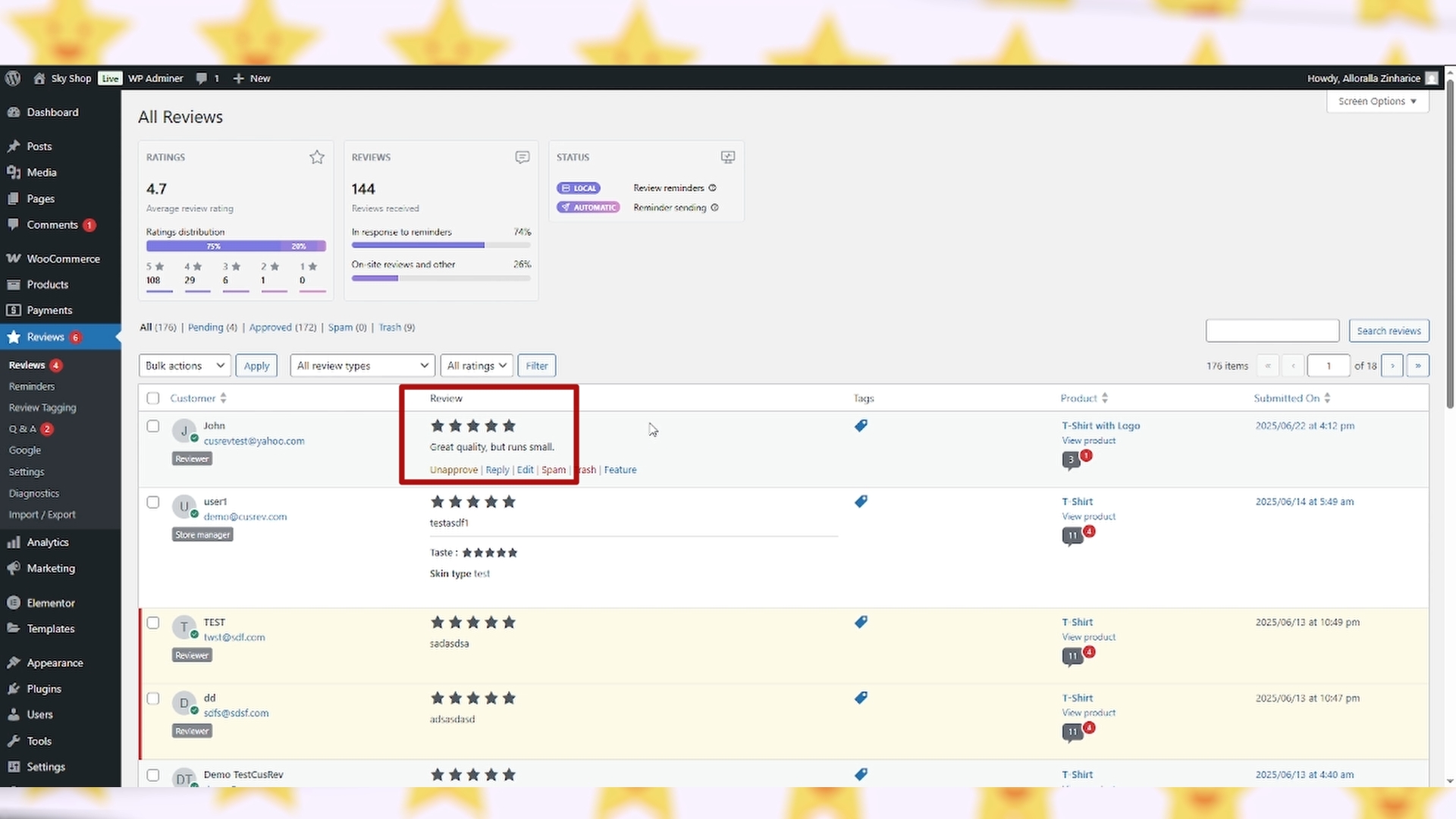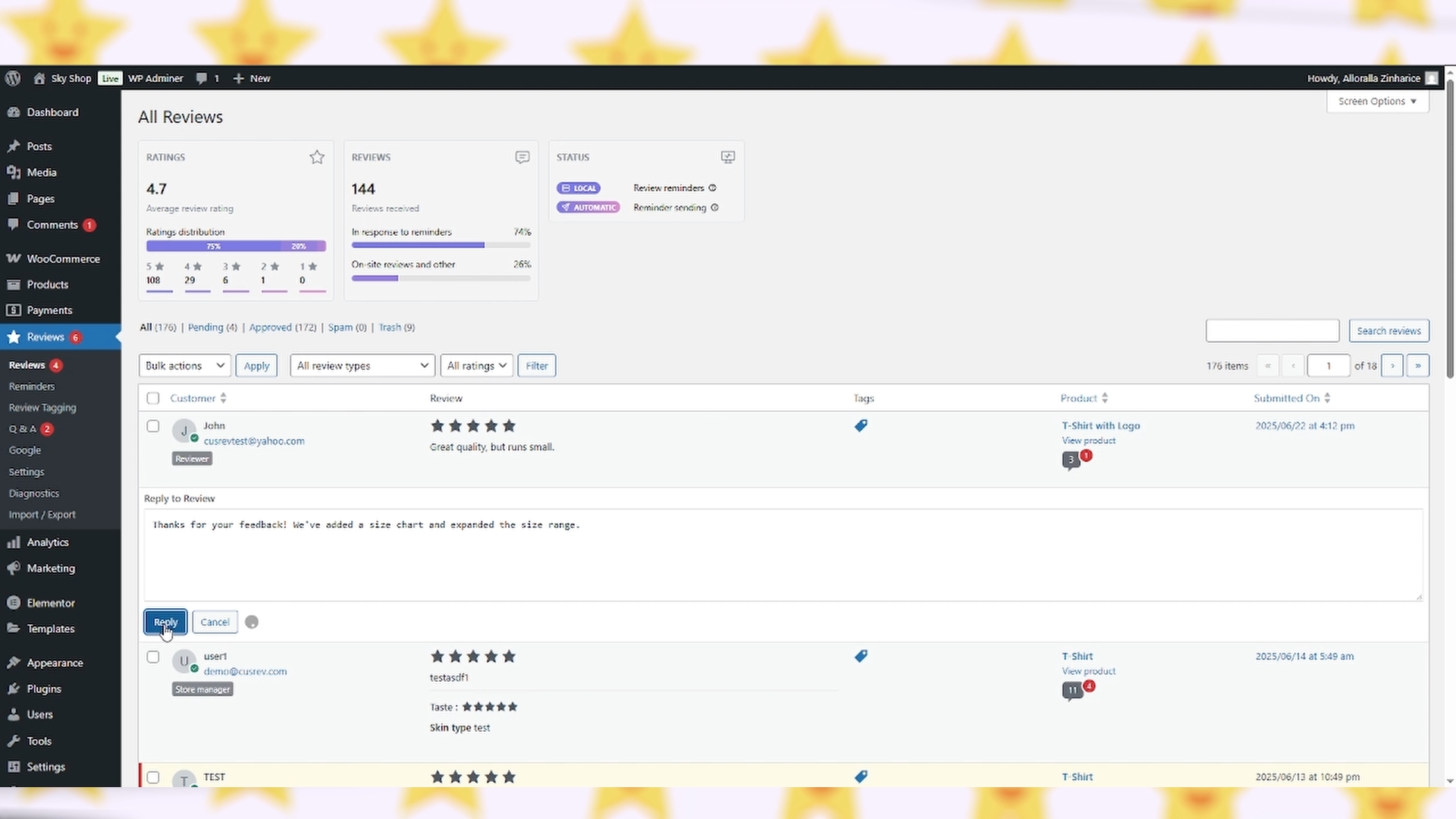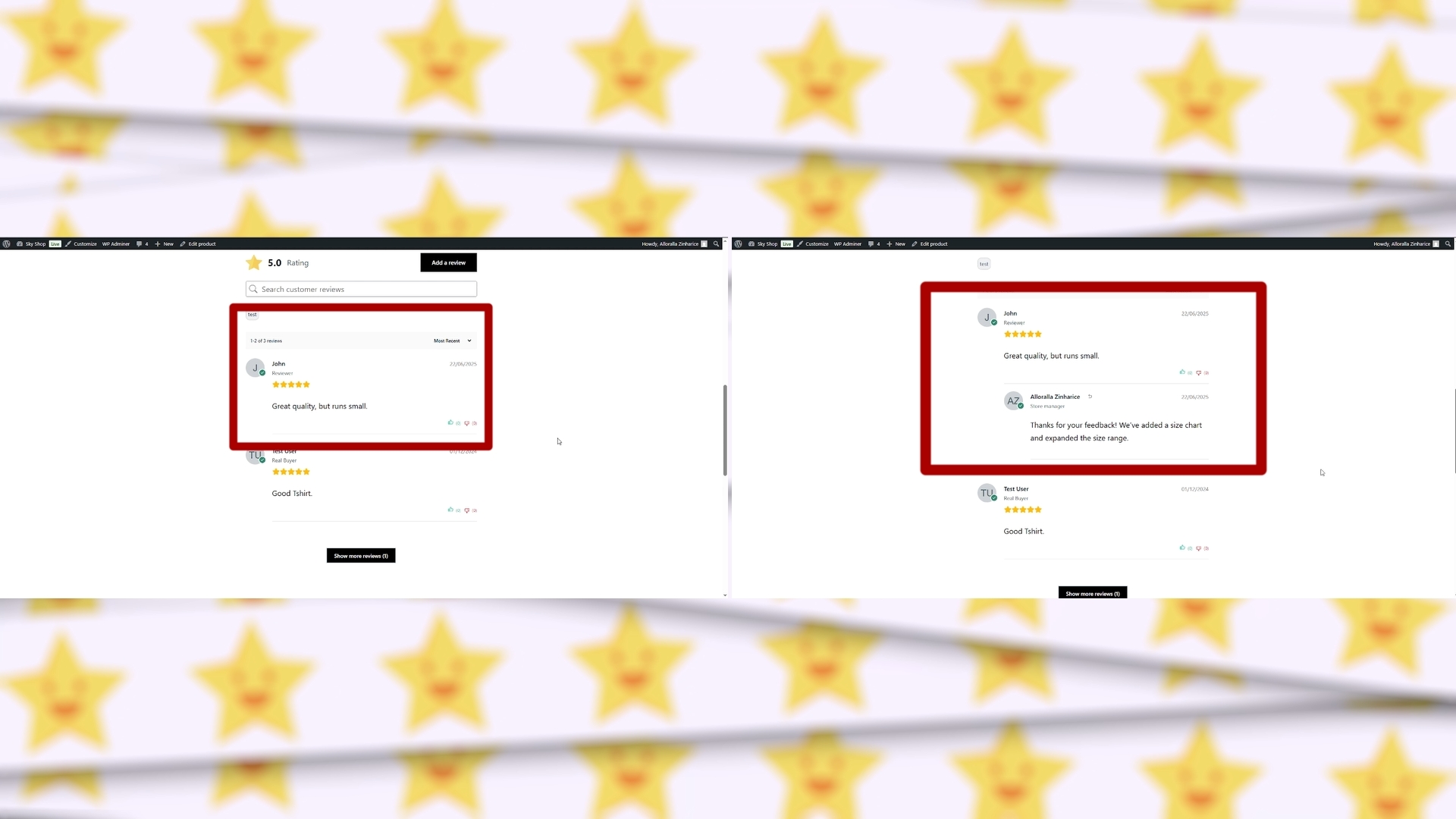Welcome to this guide on how to use reviews to increase your
WooCommerce conversion rates.
Let’s get started!
Video version:
Step 1: Showcase Social Proof on Product Pages
First, go to CusRev settings and disable the default review snippet.
Then open CusRev → Settings → Review Extensions and enable the Review
Summary Bar option. Return to the product page and notice the
difference: now there’s a clear visual summary with average rating and
total reviews. Scroll down to show full reviews under the product.
Step 2: Use Review Snippets in Email Marketing
Open CusRev → Settings → Review
Reminder → Email Templates. Choose a template and scroll to the message
field. Insert a short review snippet manually. Optionally, add star
ratings or a customer photo. Preview the final version using the “Send
Test Email” button.
Step 3: Highlight “Verified Reviewer” Badges
On a product
with reviews, go to CusRev → Settings → Review Extensions. Find the
“Verified Owner” label field and change the text — for example, to “Real
Buyer.” You can also adjust the style if needed. Show how this new badge
appears next to reviewer names — increasing trust.
Step 4: Create a Review Carousel or Video Review Gallery
Edit your homepage or reviews page with
Elementor. Add a Shortcode widget and paste: [cusrev_reviews_slider]
Preview the result — a scrolling carousel of customer reviews with
optional photos or names.
Step 5: Leverage Negative or Constructive Reviews
In WooCommerce → Reviews, find a constructive review — for example,
something with feedback on sizing. Click to open it, and add a vendor
response. Explain the improvement made in response to the feedback. Save
and preview how both the review and your reply appear on the product
page.
CusRev Plugin: https://wordpress.org/plugins/customer-reviews-woocommerce/