Hello, everyone!
Displaying avatars alongside customer reviews adds a personal touch to your WooCommerce store, making reviews look more engaging and credible. However, not every customer has a Gravatar or profile image associated with their email, which can lead to blank or generic avatars. A great way to handle this is by displaying avatars with the customer’s initials, adding a bit of personalization even without a profile picture. In this guide, we’ll walk through how to set up avatars with initials for customer reviews on WooCommerce.
Let’s get started!
Video version:
Step 1: Get a Customer Reviews Plugin
Unfortunately, neither WordPress nor WooCommerce have a standard feature for displaying initials on avatars. Therefore, we will need to install a third-party plugin.
Log in to your WordPress admin dashboard.
Navigate to “Plugins” and click “Add New.”
Search for “CusRev,” install the plugin, and activate it.
Step 2: Configure the CusRev Plugin to Display Initials
Once you’ve installed and activated the CusRev plugin for reviews, go to the plugin’s settings page. This is found under “Reviews”, “Settings” in the WordPress dashboard.
Next, go to the “Review Extensions” tab and look for the option called “Customer Avatars”. Enable this option, and choose the style called “Initials”
Don’t forget to save the settings.
Step 3: Test the Initials Avatar Display on Reviews
Navigate to a product page with reviews to check how the initials avatars look. Confirm that avatars appear with initials for customers based on their names. 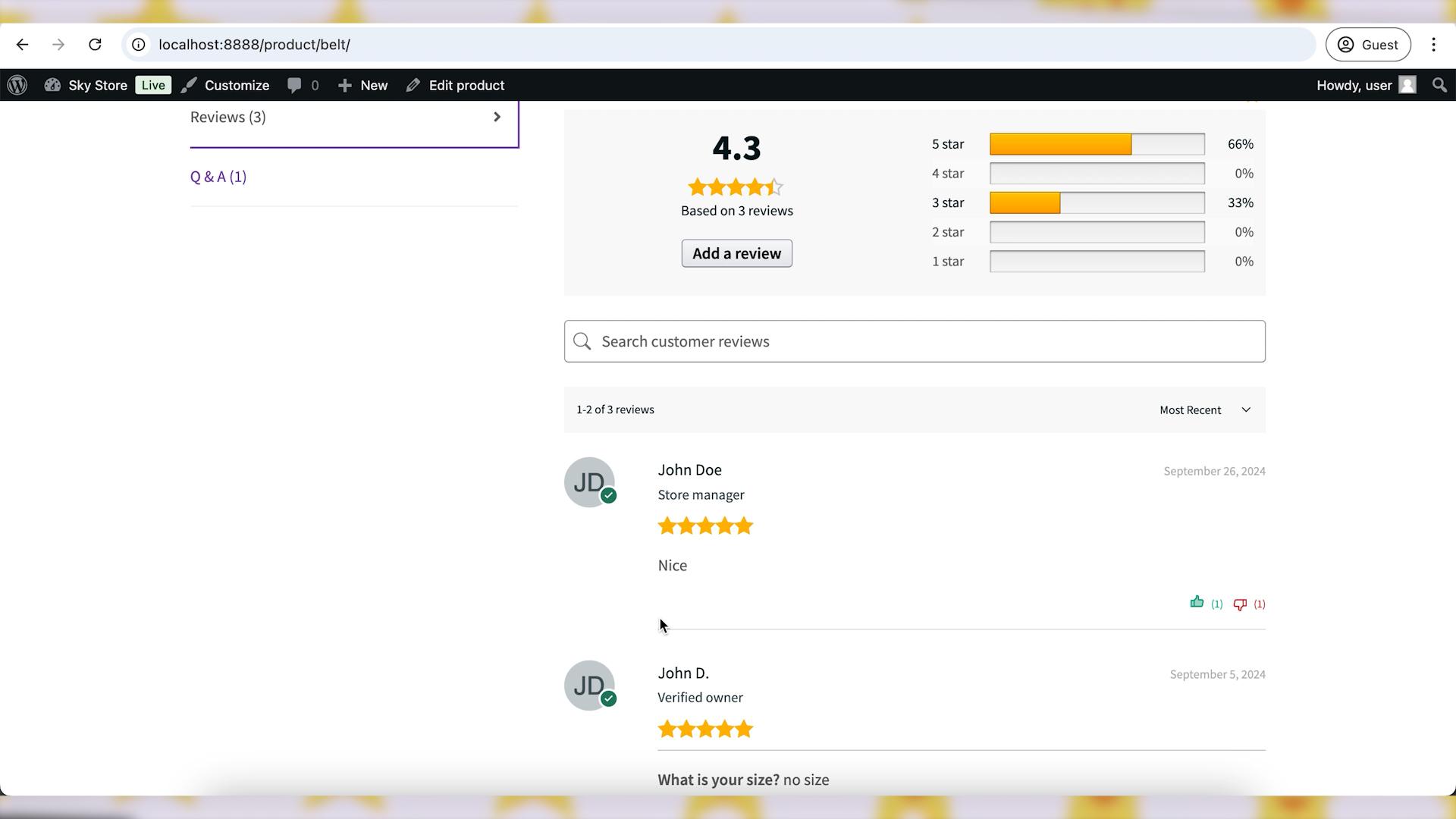
Wrapping up
Adding avatars with initials for customer reviews in WooCommerce is a simple yet powerful way to add personality and visual interest to your review section. By following these steps, you can create a consistent, branded look for reviews even when customers don’t have profile images. This guide should help you set up and customize initials avatars for customer reviews on WooCommerce. Good luck, and happy reviewing!
CusRev Plugin: https://wordpress.org/plugins/customer-reviews-woocommerce/

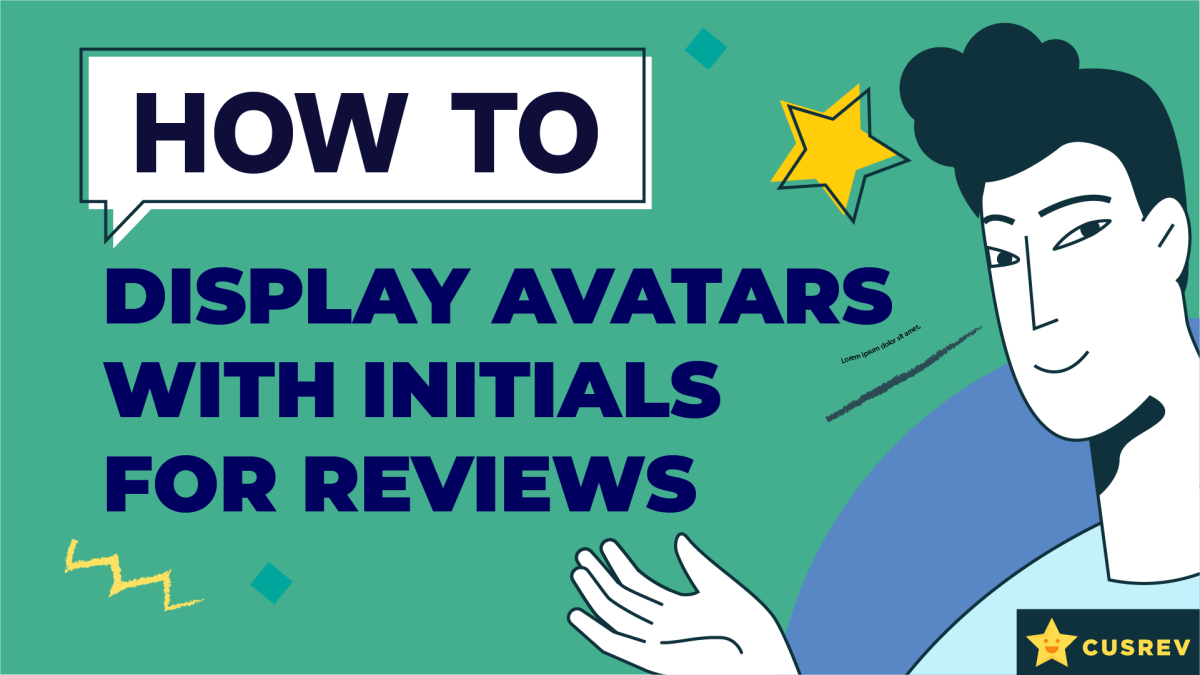
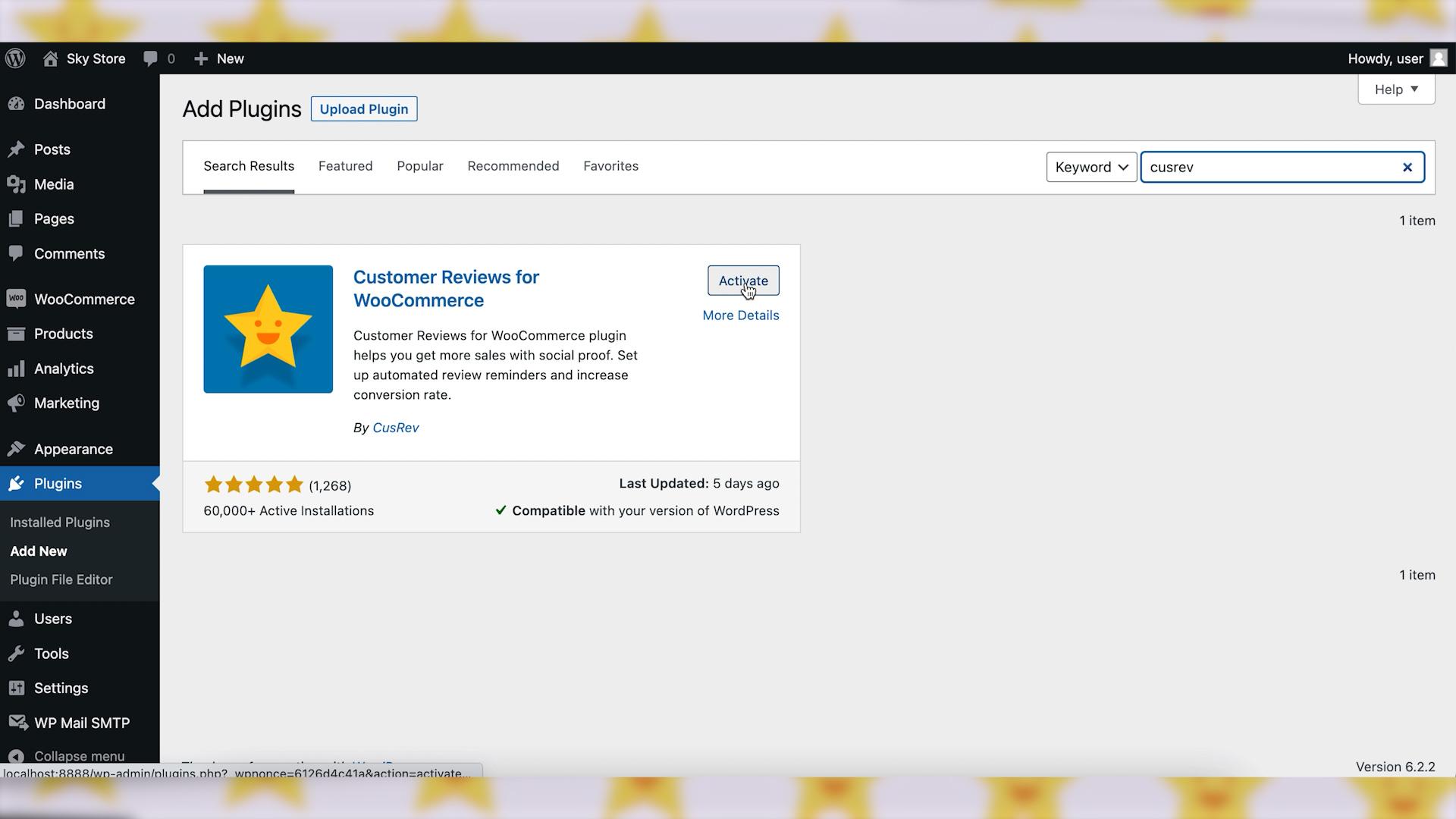
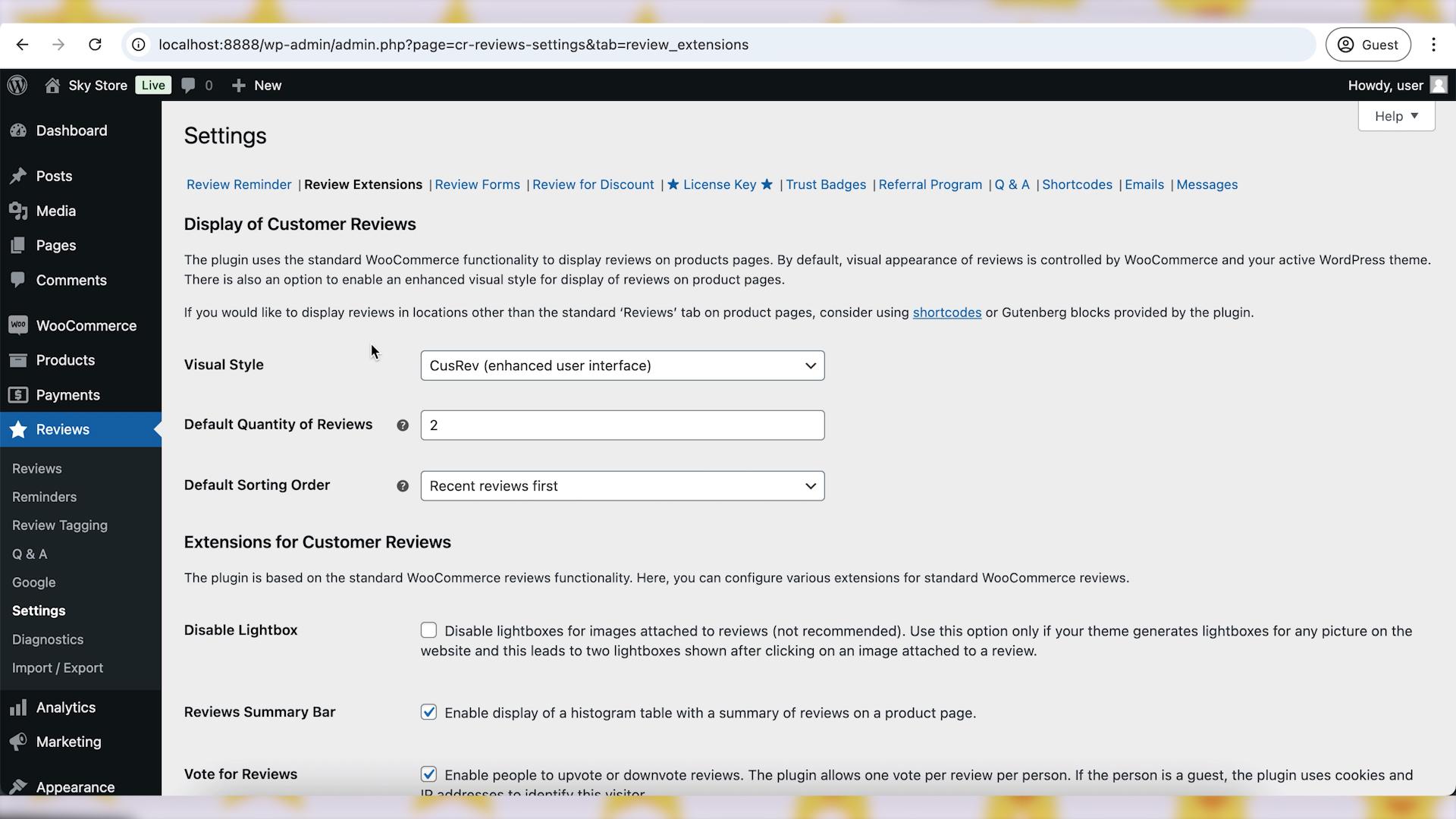
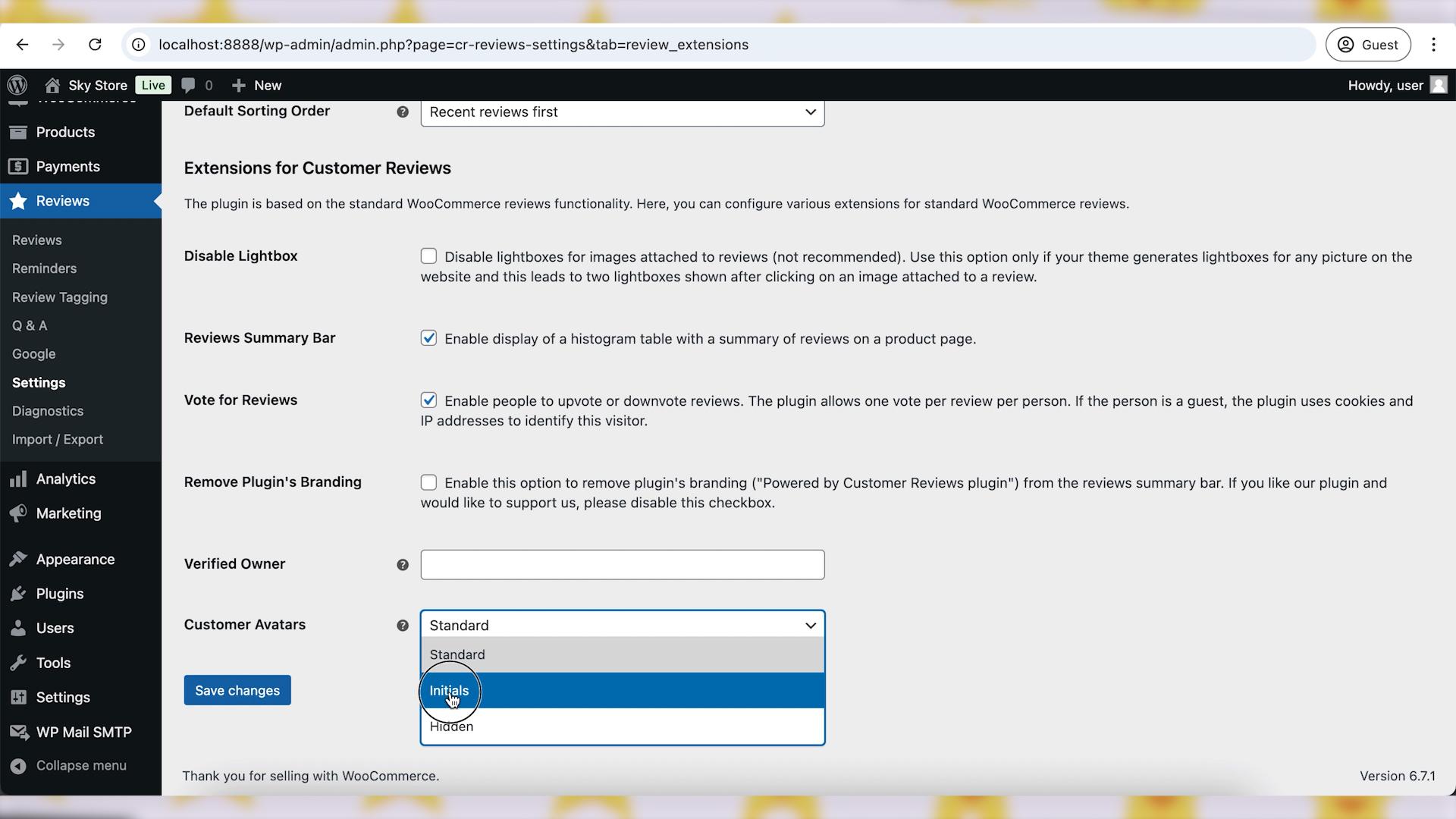
One reply on “How to Display Avatars with Initials for Reviews?”
Wow, didn’t know it was this easy to upgrade review avatars. These steps make customer feedback look way more friendly and trustworthy. Really amazing dear.