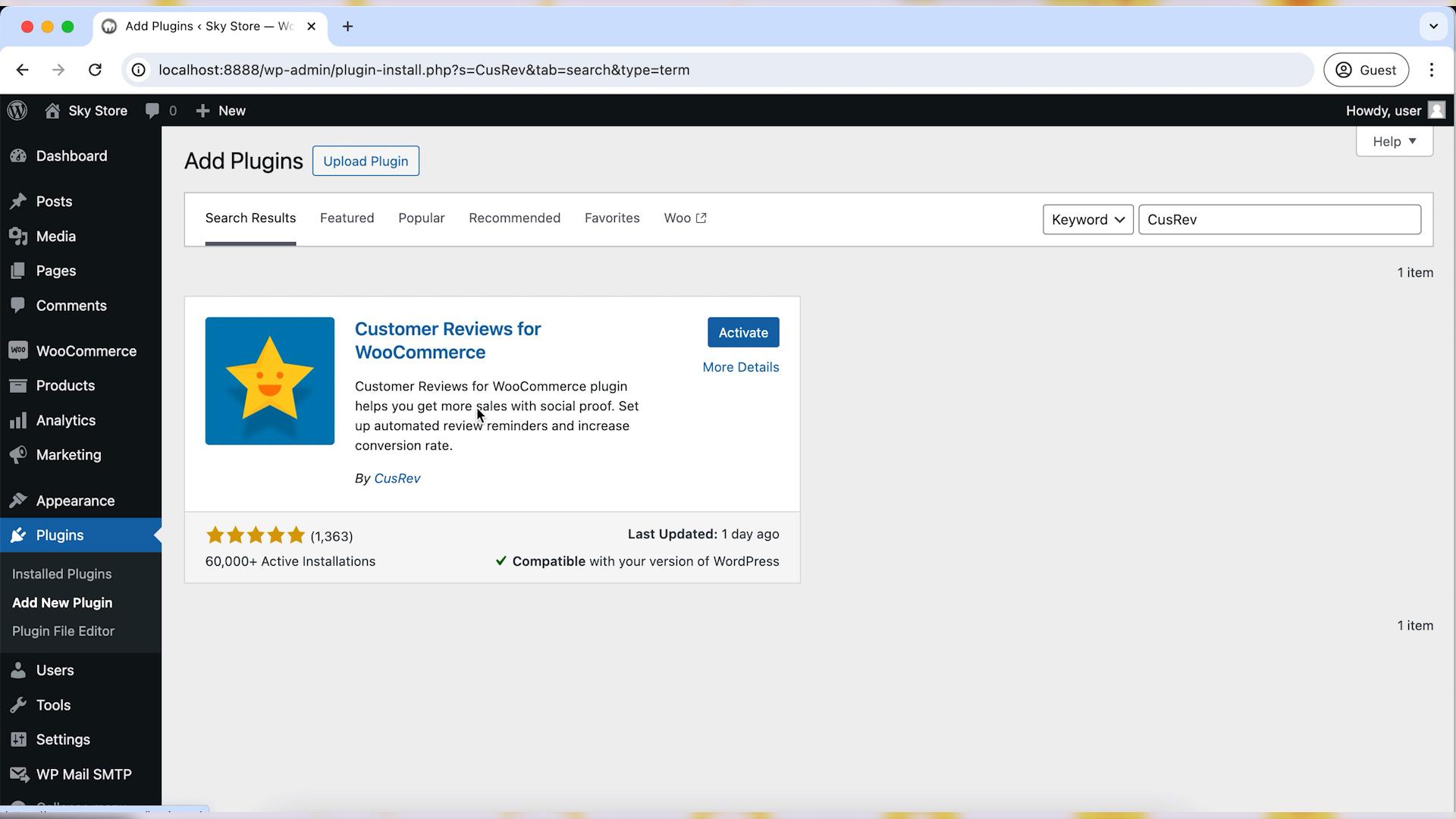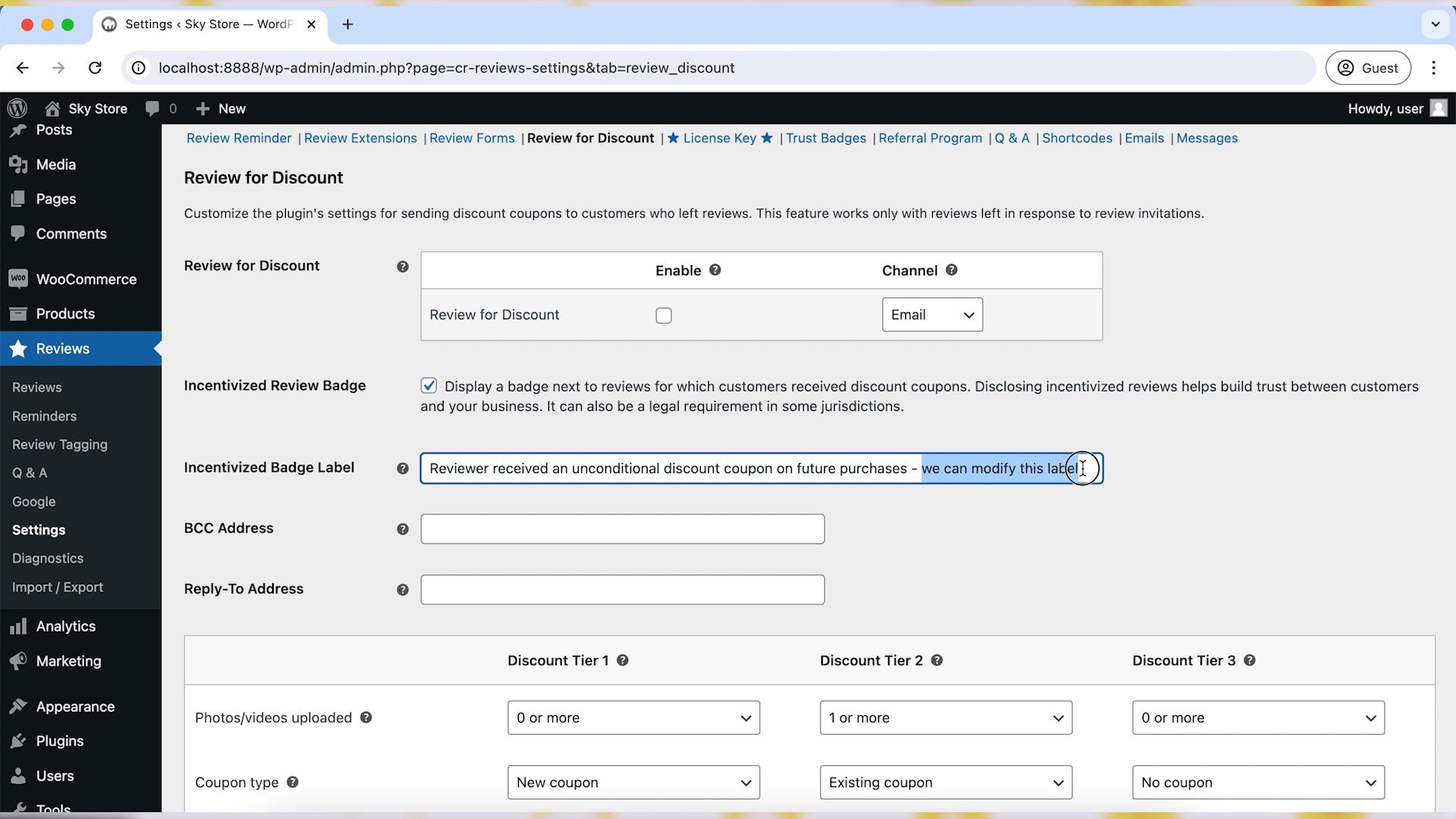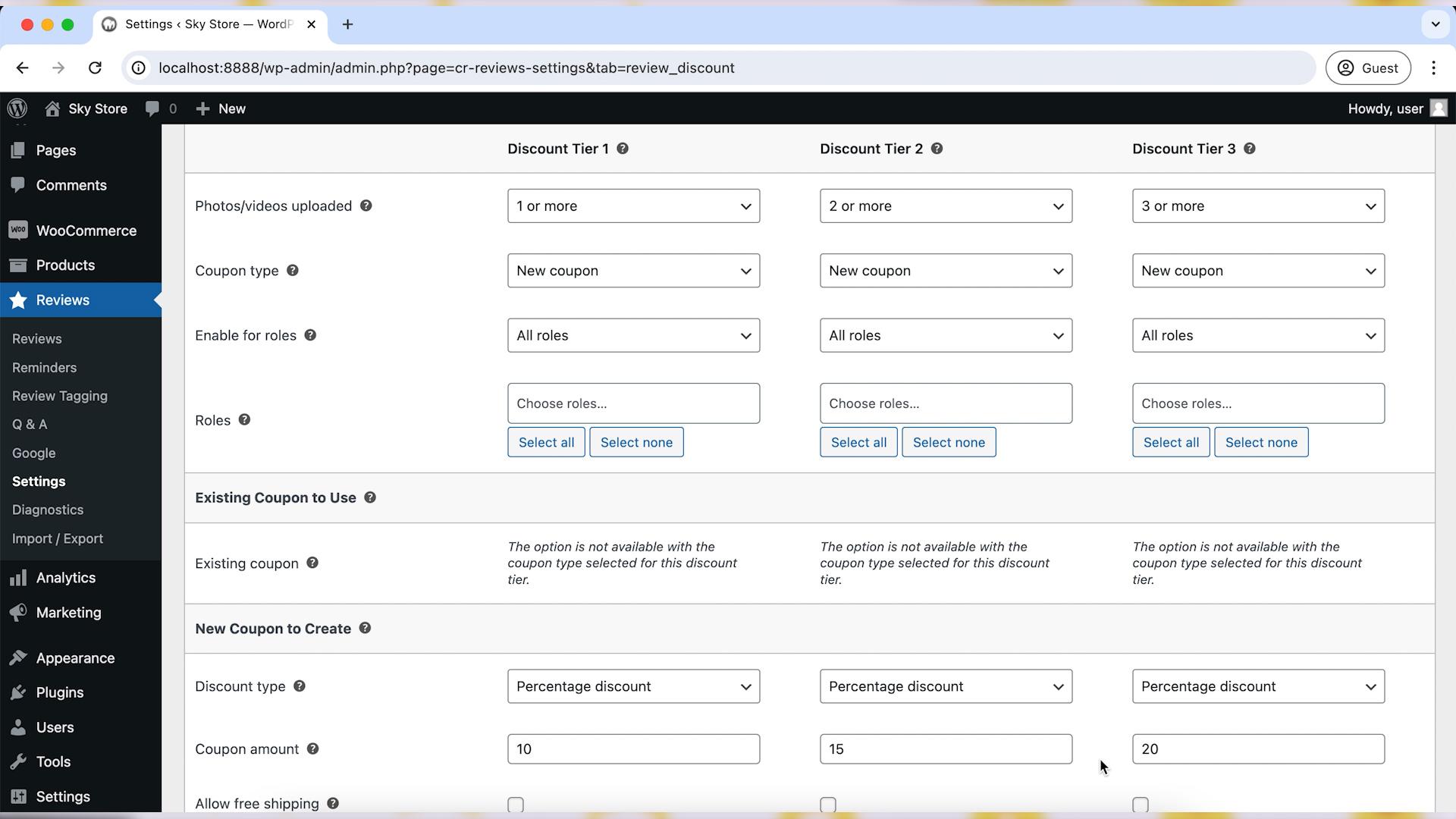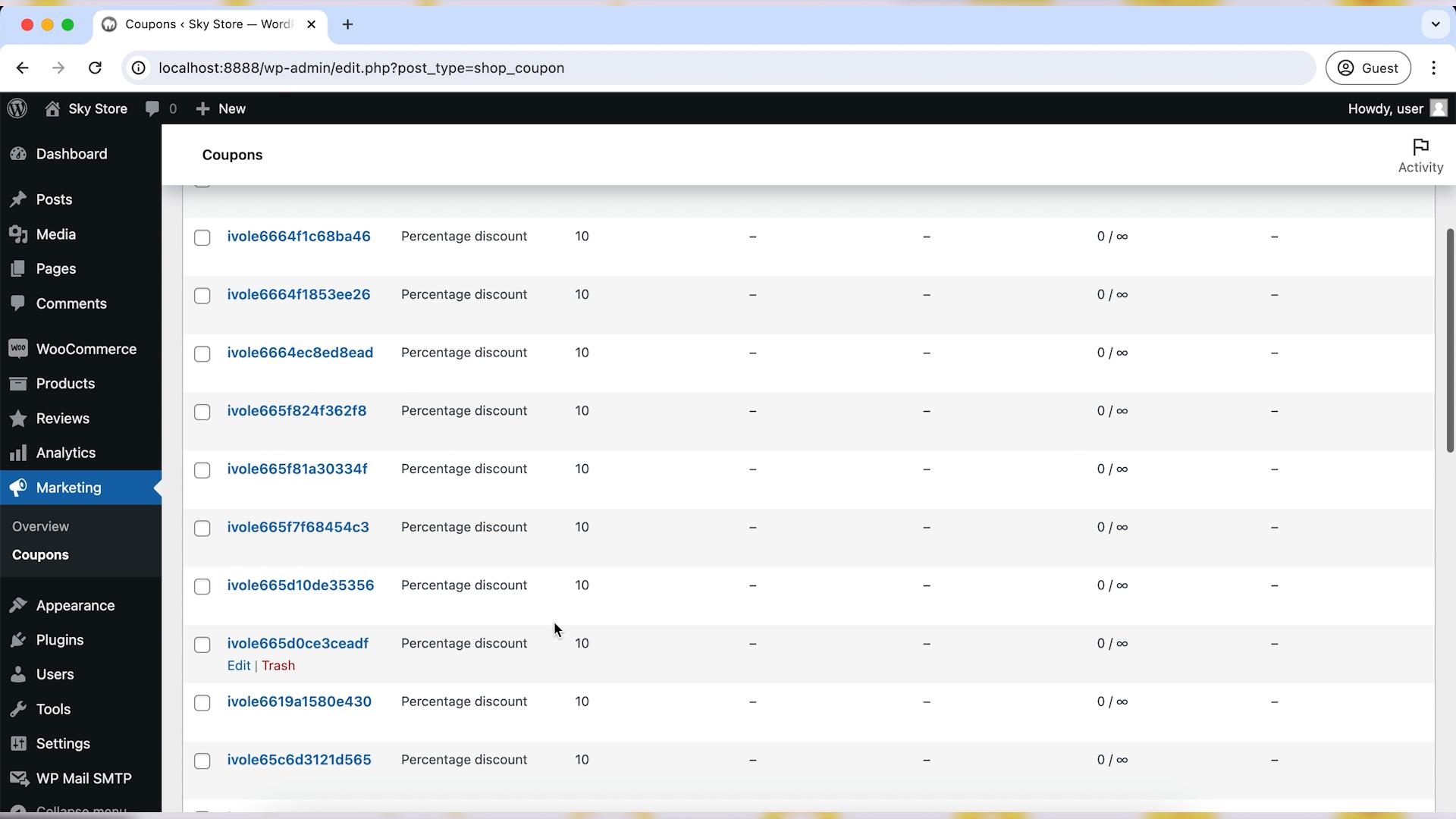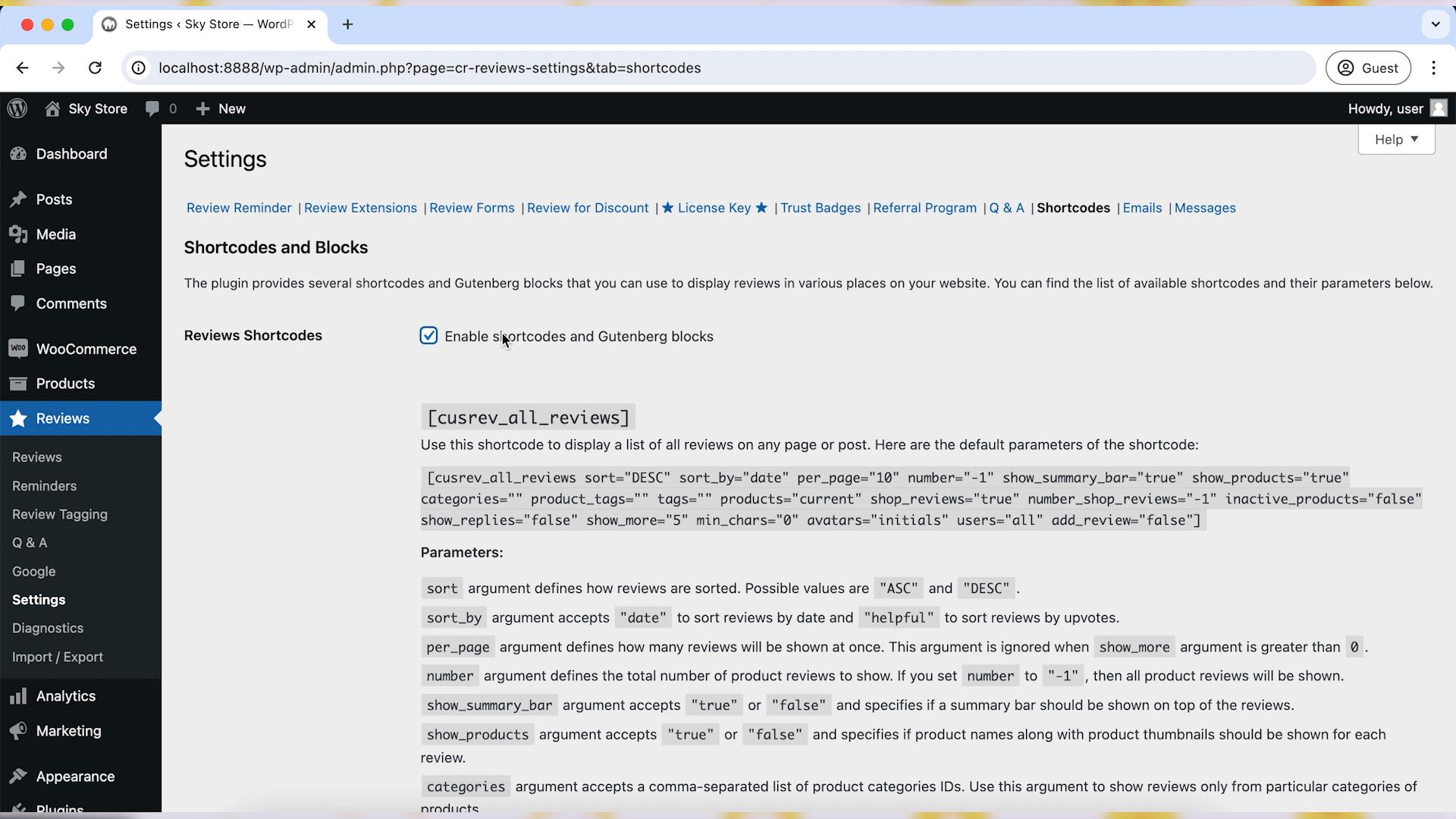Incorporating photo reviews into your WooCommerce store adds an extra layer of authenticity and trust for potential customers. By incentivizing customers to leave photo reviews with coupons, you not only enhance the credibility of your products but also foster loyalty and engagement. In this guide, we’ll explore how to effectively encourage photo reviews with coupons in WooCommerce, leveraging the capabilities of the CusRev plugin.
Video version:
Step 1: Install and Configure CusRev Plugin
Log in to your WordPress admin dashboard.
Navigate to “Plugins” and click “Add New.”
Search for “CusRev,” install the plugin, and activate it.
Follow the setup instructions provided by CusRev to configure the plugin settings.
Step 2: Check if Incentivized Reviews are Permitted in Your Country
Depending on the jurisdiction of your online store, you might need to comply with different rules for disclosing incentivized reviews. Always check the rules of your country and/or state to see if incentivized reviews are permitted.
Even if there are no specific rules in your jurisdiction, it is still a good idea to let your visitors know when customers were rewarded for leaving reviews because it helps build trust between customers and your business.
CusRev plugin offers an option to display badges next to reviews for which customers received discount coupons. You can enable these badges and customize their labels on the “Review for Discount” tab of the CusRev plugin’s settings.
Step 3: Configure Coupon Settings for Photo Reviews
Navigate to the CusRev plugin settings. Look for options related to different discount tiers depending on the number of media files uploaded with reviews.
Configure the settings on the “Review for Discount” tab to specify which coupon to offer and the conditions for eligibility such as inclusion of a photo or video.
It is important to highlight that customers will receive discount coupons unconditionally of ratings. That is, customers who post a 1-star and a 5-star review will receive similar discount coupons for the same amount provided that they upload a media file with their reviews.
Step 4: Monitor Coupon Usage and Review Activity
Regularly monitor coupon usage to track the effectiveness of your photo review incentive program.
Keep an eye on review activity in your WooCommerce dashboard and CusRev plugin to ensure that customers are engaging with the photo review process.
Step 5: Showcase Photo Reviews
Display photo reviews prominently on your product pages to provide social proof and encourage future customers to leave their own photo reviews.
You can also use various shortcodes and blocks that come with the CusRev plugin to display reviews at non-product pages of your website.
Wrapping up
By following these steps and leveraging the capabilities of the CusRev plugin, you can effectively encourage photo reviews with coupons in WooCommerce. This approach not only enhances the credibility of your products but also fosters engagement and loyalty among your customers. Embrace the power of visual storytelling and incentives to drive growth and engagement in your online store.