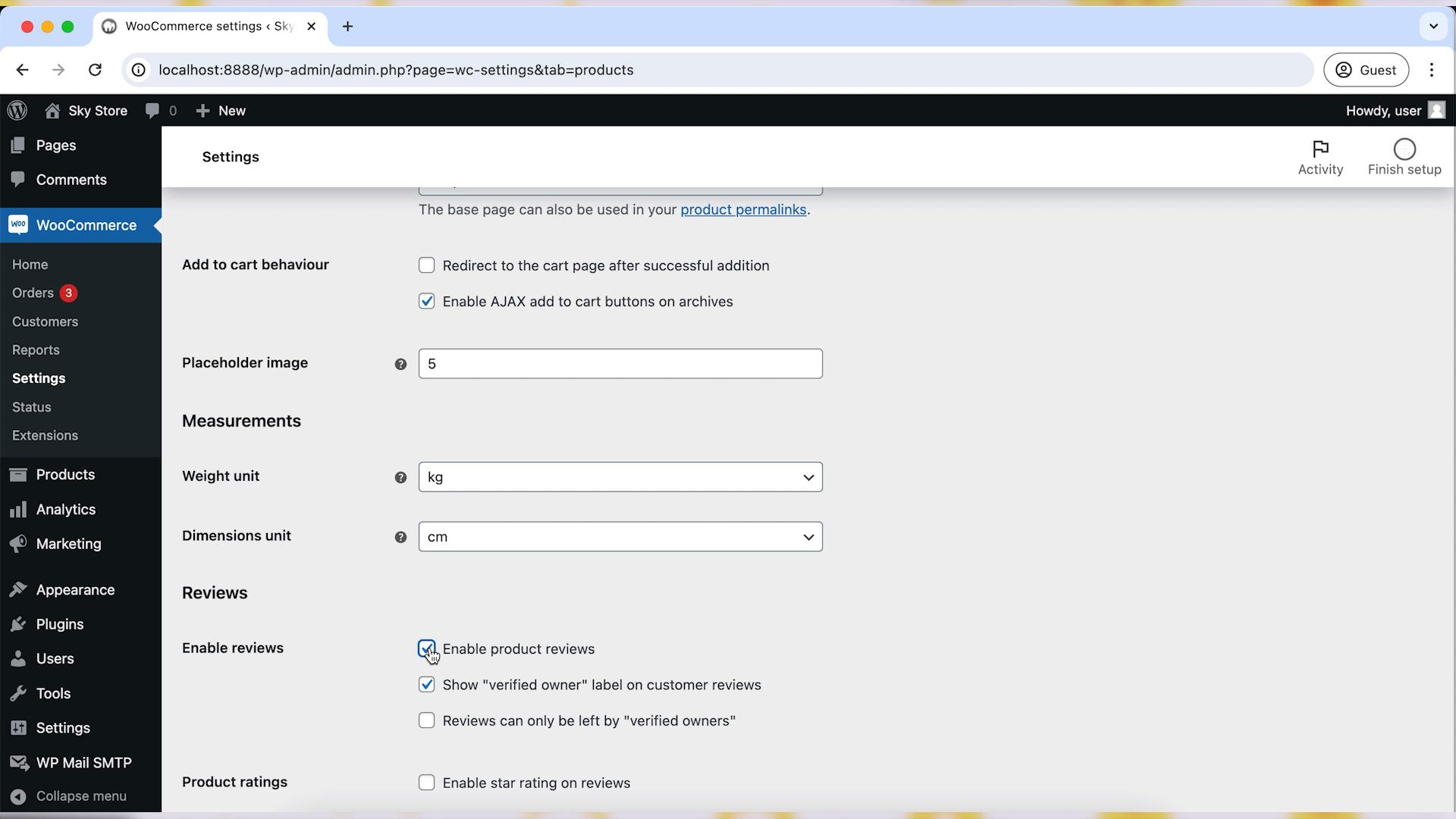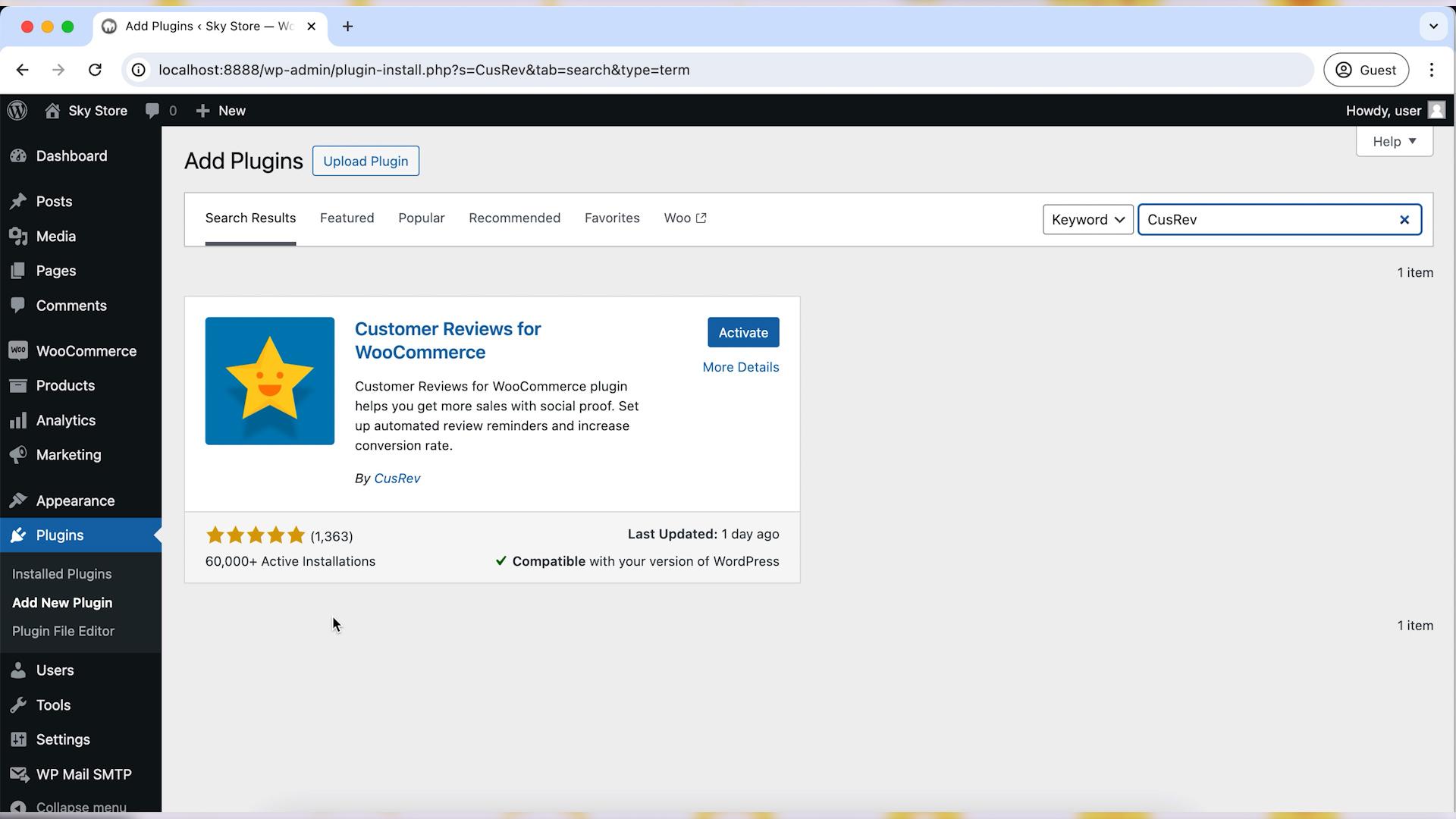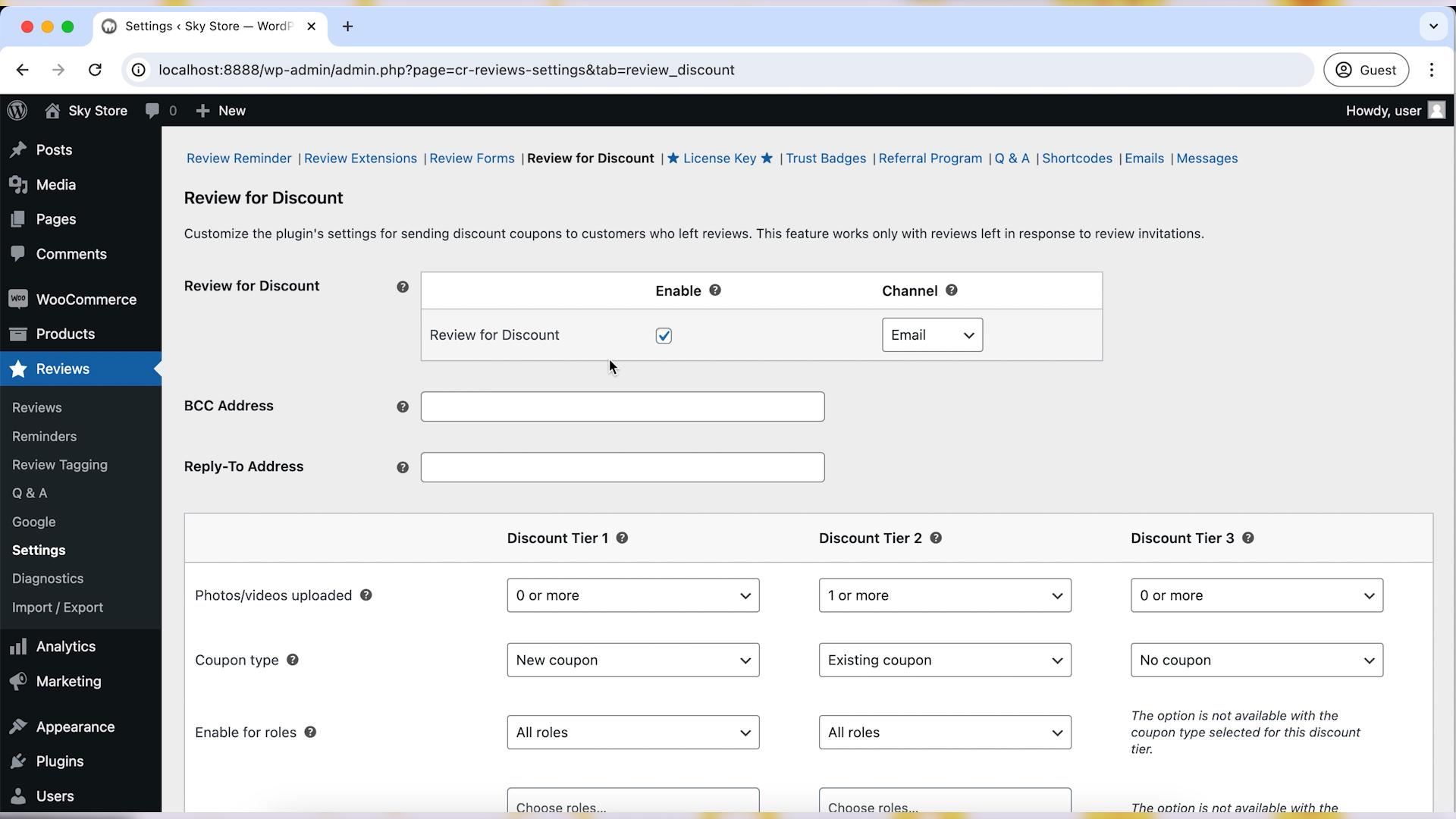Customer reviews play a crucial role in building credibility and trust in your WooCommerce store. By collecting reviews, you not only engage with your customers but also gain valuable insights to enhance your products and services. In this guide, we’ll explore how to effectively collect reviews in WooCommerce, fostering a thriving online community.
Video version:
Step 1: Enable Product Reviews
First things first. Let’s start with enabling reviews in WooCommerce. In your WordPress dashboard, go to “WooCommerce”, then “Settings.”
Click on the “Products” tab.
Check the box next to “Enable reviews on products.”
Step 2: Configure Review Settings
Under the “Products” tab, click on the “General” sub-tab.
Set the review options according to your preferences, such as who can leave reviews (registered users or guests), whether reviews need approval, and if ratings are required.
Step 3: Encourage Reviews with Follow-Up Emails
If you don’t tell your customers about reviews, they might not even realize that they could review products from your store. Use follow-up emails to ask customers for reviews after their purchase.
Create the email template to include a friendly request for feedback and a direct link to the product review section.
Step 4: Utilize CusRev Plugin for Review Reminder Emails
Consider installing the CusRev plugin to automate review reminder emails at specific intervals after purchase. This plugin offers robust features for managing customer reviews, including automated email reminders tailored to encourage customers to leave feedback on their purchases. Customizable templates and scheduling options make it easy to set up and manage your review reminder campaigns effectively.
Step 5: Offer Incentives for Reviews
Provide incentives such as discounts or loyalty points for customers who leave reviews. Be transparent about your incentive program to maintain credibility. You can install a standalone plugin for discounts and loyalty or use the review for discount functionality of the same CusRev plugin.
Step 6: Showcase Reviews on Product Pages
Display customer reviews prominently on your product pages to encourage future customers to leave feedback.
Customize the review display settings to show star ratings, review summaries, and individual customer comments.
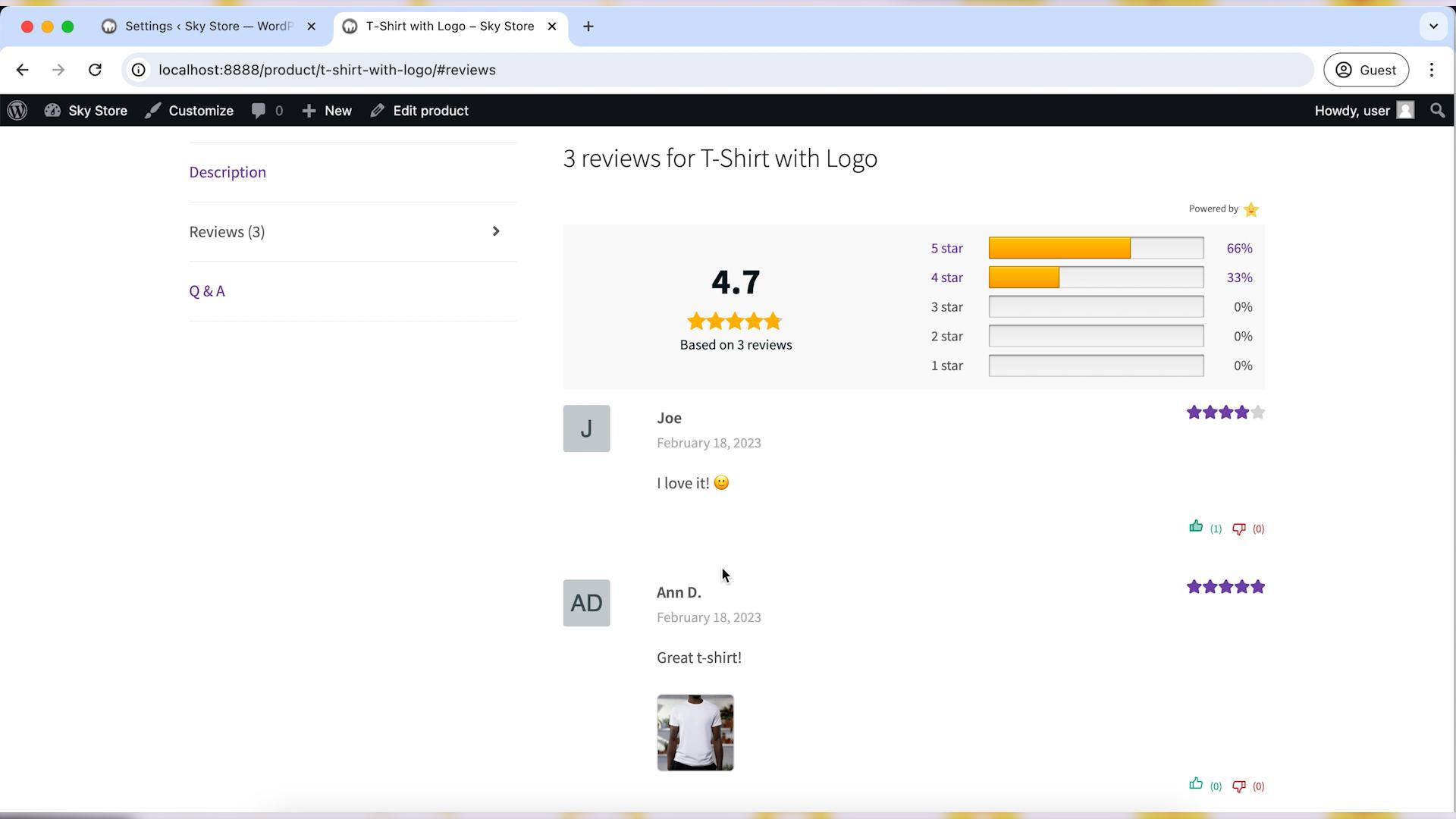
Step 7: Respond to Reviews
Engage with your customers by responding to reviews, whether positive or negative. Thank customers for positive feedback and address any concerns or issues raised in negative reviews promptly and professionally.
Step 8: Monitor and Analyze Reviews
Regularly monitor customer reviews to gain insights into product performance, customer satisfaction levels, and areas for improvement. Use this feedback to refine your products and services continuously.
Step 9: Maintain Transparency and Authenticity
Ensure that all reviews are genuine and authentic. Avoid manipulating or censoring reviews, as transparency is crucial for building trust with your audience.
Wrapping up
By following these steps, you can effectively collect reviews in WooCommerce, fostering a culture of feedback and engagement that benefits both your customers and your business. Embrace customer feedback as an opportunity for growth and improvement, and watch your store thrive. Happy reviewing!