Before we discuss how to export WooCommerce reviews, let’s say a couple of words about reviews in general. Customer reviews on a web site are a pretty big deal. They really could be the deciding factor that encourages or discourages an individual from making a purchase in your shop. More than that, these reviews could offer some insight into what you are doing right and doing wrong in your business.
Let’s first dive into a bit more about the importance of reviews and how they work from shopkeeper and customer points of view when using Woo. Then we will take a look at what default-Woo brings us when it comes to reviews. After that, we will learn how to export reviews from WooCommerce, then discuss the Export process for this Customer Reviews Plugin.
Note: I use “customer” and “consumer” interchangeably throughout this text. I might also say “user” on occasion and mean the same thing.
Table of Contents:
- The Importance of Consumer Reviews
- Exploring the Default WooCommerce Review System
- Exporting WooCommerce Reviews
The Importance of Consumer Reviews
A plethora of data was gathered by Conversion Sciences which evaluated buying decisions based on reviews, positive and negative. They included their findings in a large infographic.
Some of the more interesting findings include:
- 68% of millennials trust online reviews
- reviews produce an average 18% increase in sales
- customers who view user-generated content (i.e. the reviews) show a 133% higher conversion rate
- reviews are trusted 12 times more than the product descriptions themselves
- negative reviews can sometimes increase product awareness, and therefore more sales potentially
- review data shows up prominently in the Google search results
- customers are likely to spend 31% more in shops with excellent reviews
There are more compelling data, but even just that alone… Wow!, right?
Exploring the Default WooCommerce Review System
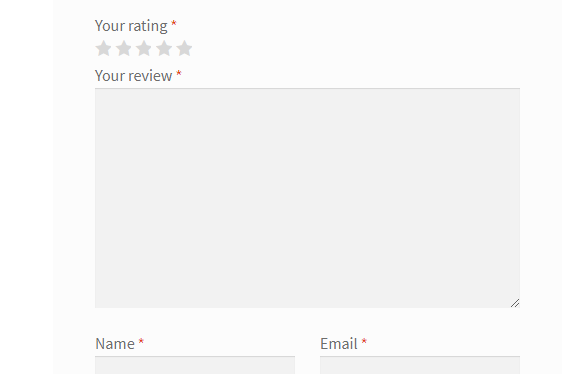
I decided to have a quick look at what WooCommerce gives us out of the box. I wanted to know specifically the following:
- What fields are exposed to the customer?
- How are customers made aware that they can leave a review?
- How are the reviews displayed on the site?
- What data is exposed to Google for us behind the scenes?
Mostly, I want to know these things so I know what to expect in the export.
While diving into these questions for Woo, I have the following in use: WordPress Version 5.6, WooCommerce Version 4.8.0, and Storefront Version 2.9.0.
Review Settings in WooCommerce
In WooCommerce > Settings > Products we are given the following options:
- Enable product reviews
- Show “verified owner” label on customer reviews
- Reviews can only be left by “verified owners”
- Enable star rating on reviews
- Star ratings should be required, not optional
- Make my site rank #1 in search results for the keyphrase “buy all the things” (kidding)
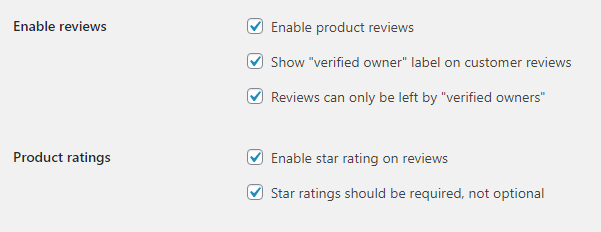
“Verified” seems super important! I decided to enable all the settings though to see how it behaves.
The Customer Facing Reviews Tab
When the site is lacking reviews, below is what it looks like on the product page using the Storefront theme with default settings. Notice the indicator that says “Only logged in customers who have purchased this product may leave a review.”. That’s our Reviews can only be left by “verified owners” setting in play which permits just legit customers to leave reviews.
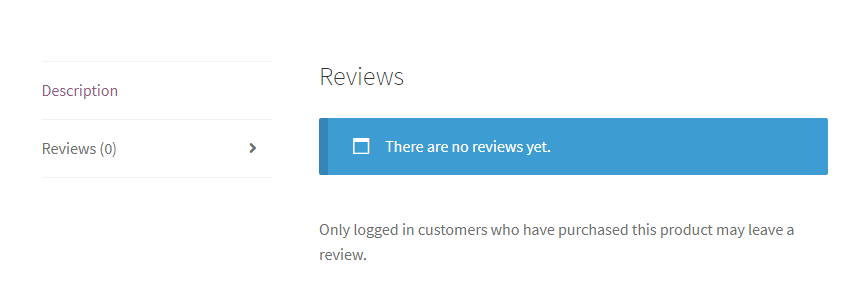
I bypassed the “verified owners” setting for a moment and see that Woo presents 5 fields for customer review input:
- star rating out of 5
- review text (comment essentially)
- name & email
…and finally, a permission box to store data (name, email) for future reviews. It asks for permission to store the customer’s website as well, but lo-and-behold, there is no web site field present. Woooo!
It seems that’s it in terms of the data we can ask for out-of-the-box. Perhaps it’s enough in most cases. I really like seeing photos in reviews though like I see done on Amazon. Woo has separate extensions to enable that. Incidentally, the Customer Reviews Plugin has that as well. We’ll explore the CSV Export feature of that shortly.
And while we can modify thank you emails, there isn’t anything automated in Woo by default to encourage customers to leave reviews or to give them incentives to do so.
WooCommerce Review Data Behind the Scenes
I did a “View Source” on the product web page to see if I could locate the review data. This is key because it is how Google can pull in the review data for display in the search engine results.
I did a “View Source” on the product web page to see if I could locate the review data. This is key because it is how Google can pull in the review data for display in the search engine results.
Sure enough, I found a long string of JSON data. I ran the JSON through a formatter so I can actually read it. The data described the Product, along with the Review, and included some Breadcrumb data as well. The “review” portion is just like Google asks for in the documentation for Product structured data. Good stuff.
Export WooCommerce Reviews

Just like I discussed in this Export Orders article, a typical way to Export pretty much anything is by using the standard WordPress Export Tool. For Reviews, we need to export Products. Head to Tools > Export then choose Products.
I gave it a go and saw my test Review baked into the Product data. It is stored in the WordPress database as a comment, which makes sense, and has some extra metadata for the rating, etc.
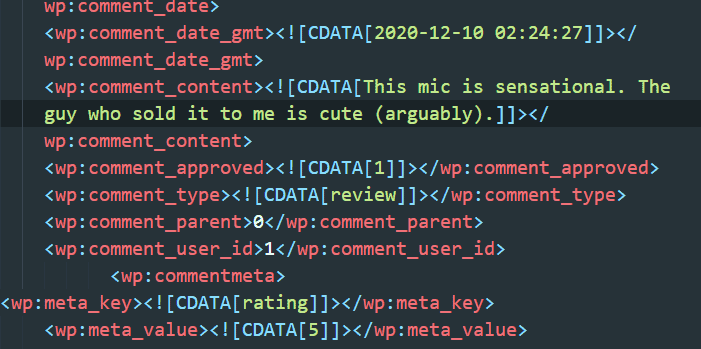
But, is that helpful for exporting review data? Perhaps. I personally want something different because it’s XML and it contains a lot of extra info. That, and it’s XML. Kidding, as far as eXtensible Markup Languages go XML is the Chief 😀 I just have a preference for JSON and CSV. If anything, this XML export provides a good backup that can be easily imported back into WordPress (with Woo activated) later.
How to Export WooCommerce Reviews to CSV File
Now, let’s have a quick look at the Customer Reviews for WooCommerce plugin. With the plugin installed and activated (I am currently using Version 3.138), head to Reviews > Import / Export then choose the Export link.
Interesting to note here that this plugin enhances WooCommerce Reviews in general. But, even though just freshly activated, it is aware of existing Reviews and will include those in the CSV export file. By default, nothing changes on the front end with this tool installed.
OK, after clicking the Export button, and watching the pretty progress bar, a Download button will appear. Give it a click, will ya?
If you have some sort of spreadsheet software on your computer, this file will likely open in that software when you double click on it. Cloud-based software like Google Sheets will slurp that data in as well for your viewing pleasure. Beautiful rows and columns and cells.
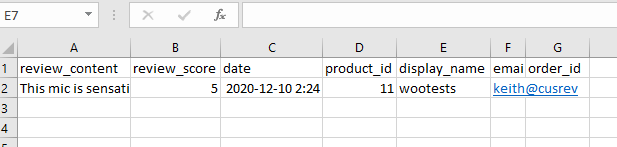
Like the XML Export, this data includes Product data. But, unlike the XML Export, it is simply the Product ID. That way, the connection isn’t lost but the data isn’t cluttered.
This export includes:
- review_content (the comment)
- review_score (numerical rating out of 5)
- date
- product_id
- display_name (this comes right from the User data in WordPress for logged-in reviewers)
- order_id
And that is as simple as it gets!
Video Tutorial
Stay tuned as I dive into more topics in relation to the Customer Reviews for WooCommerce plugin. I am going to take a deeper look at the SEO aspects and how review data is viewed by the search engines.

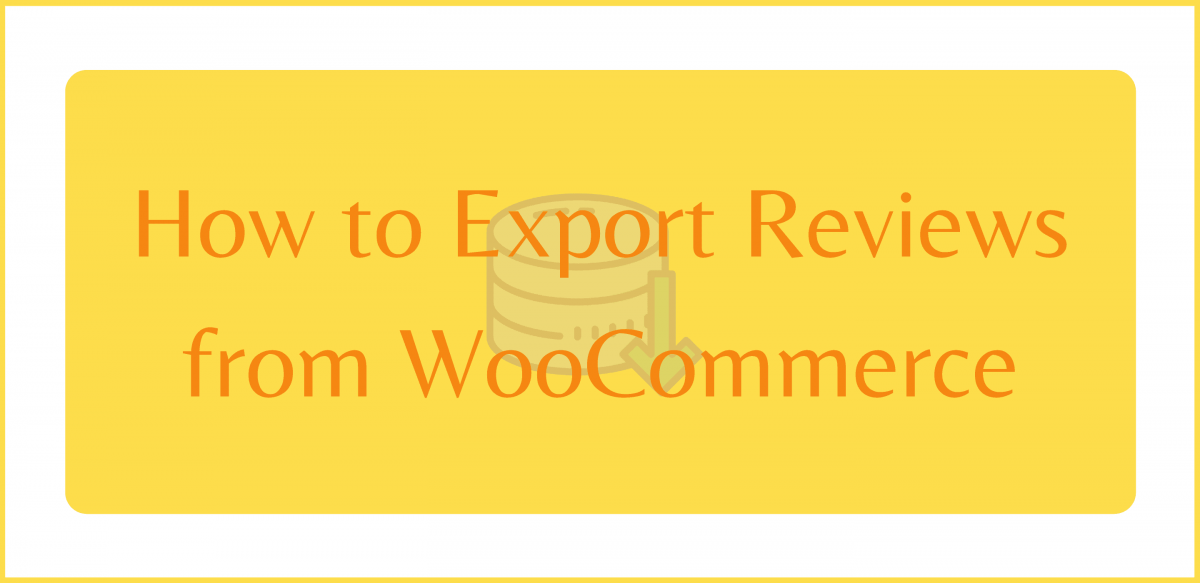
One reply on “How to Export WooCommerce Reviews”
Hello everybody,
I am thrilled with your review plugin, my site has accumulated almost 1000 in less than 1 year! I find it fantastic and very useful.
I tried to export the reviews on another e-commerce of mine but I always get an error (missing product) but the others are there, why doesn’t it export the reviews of existing products with same id?
Thank you