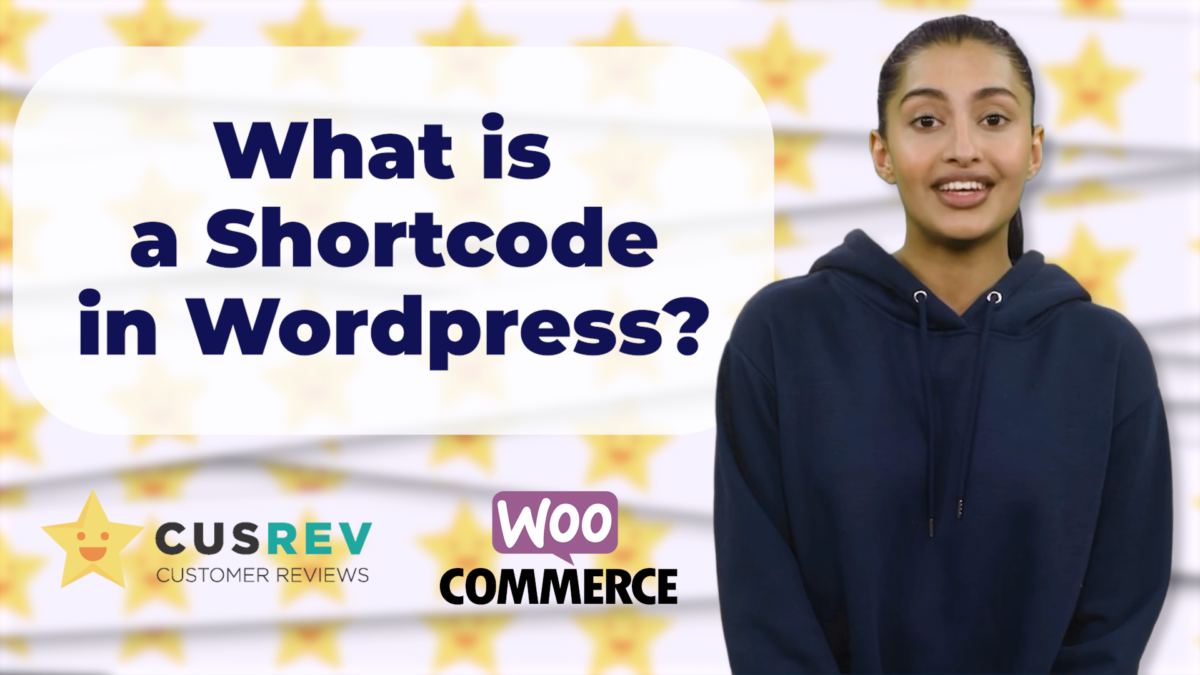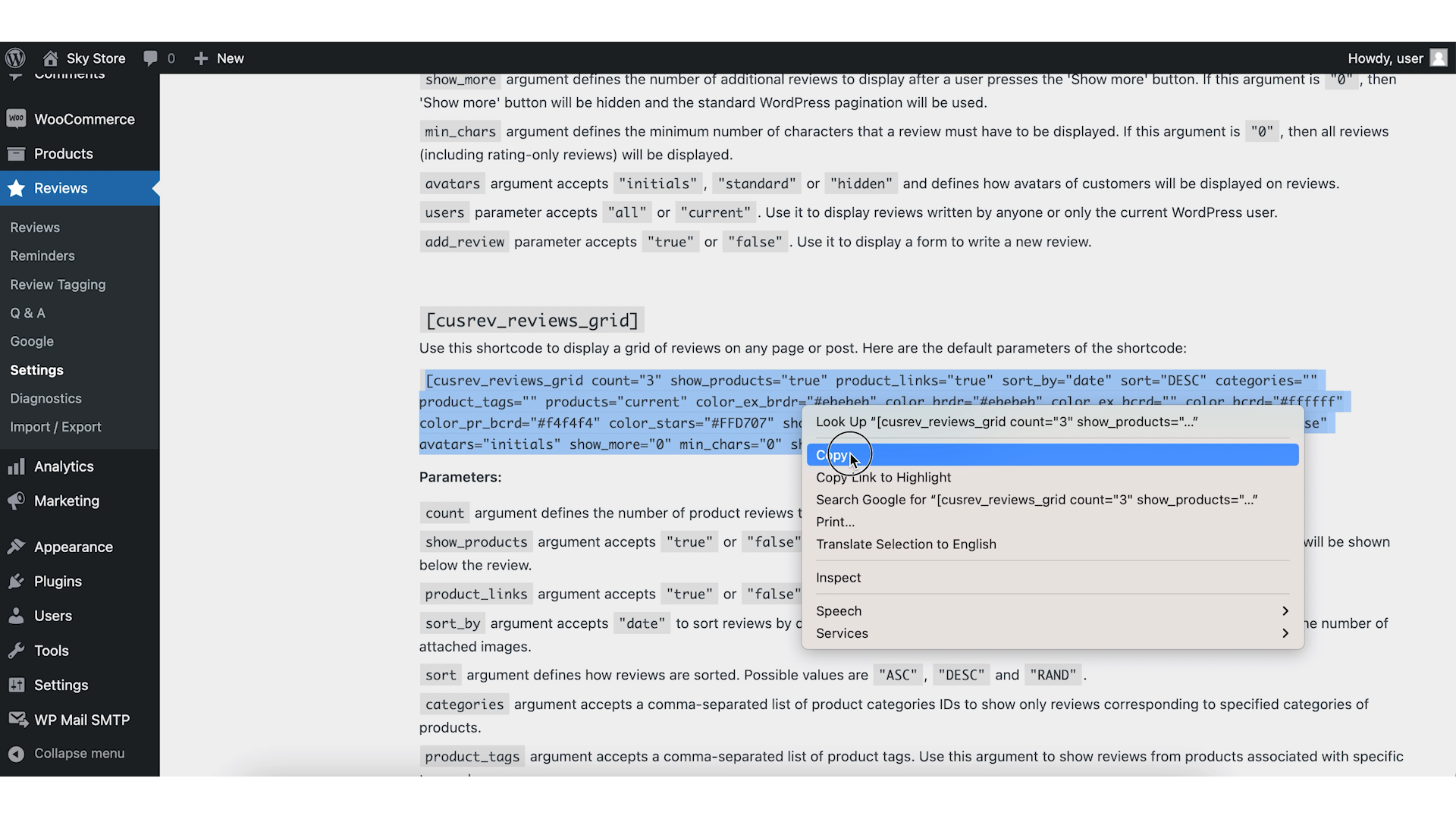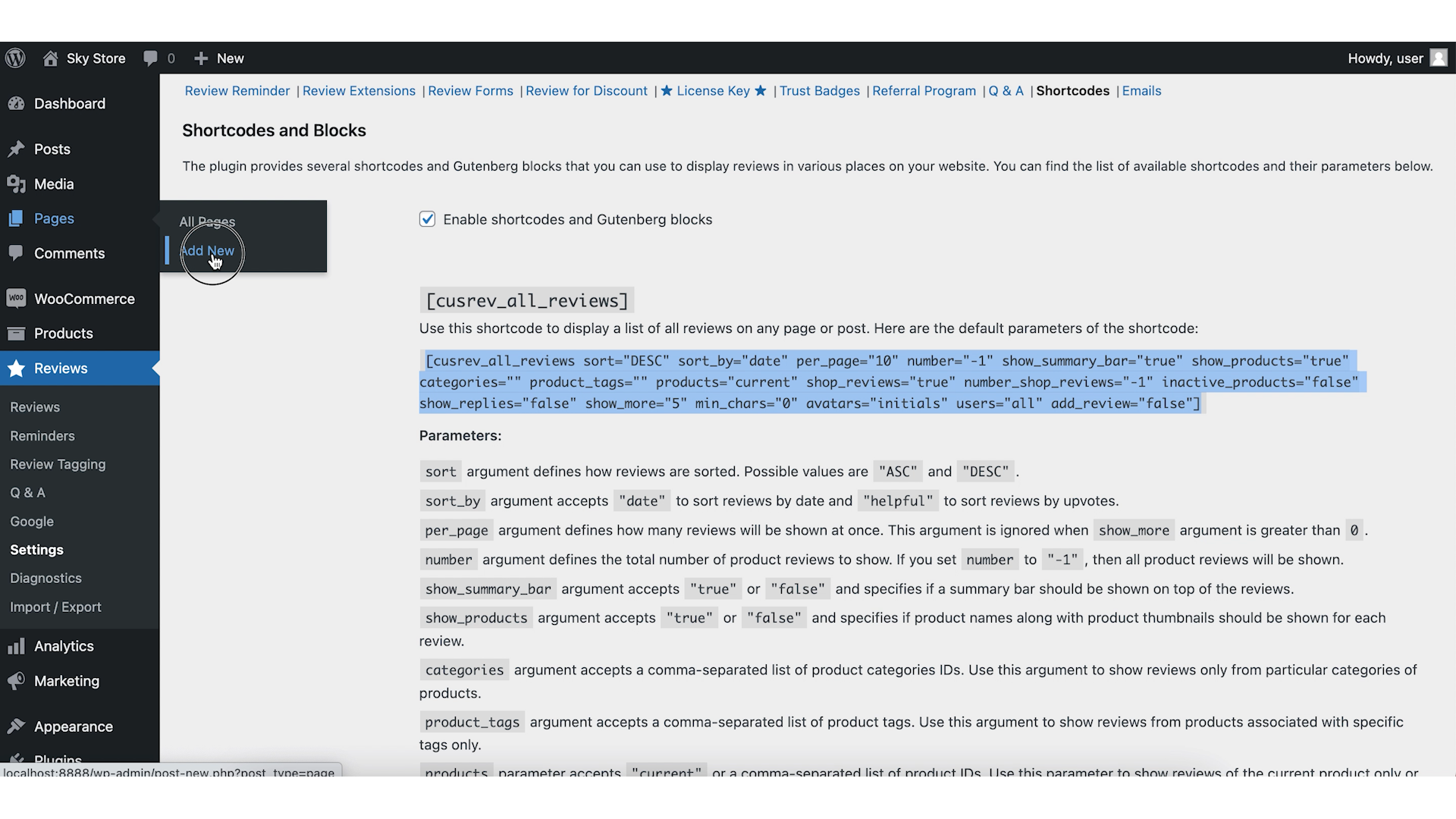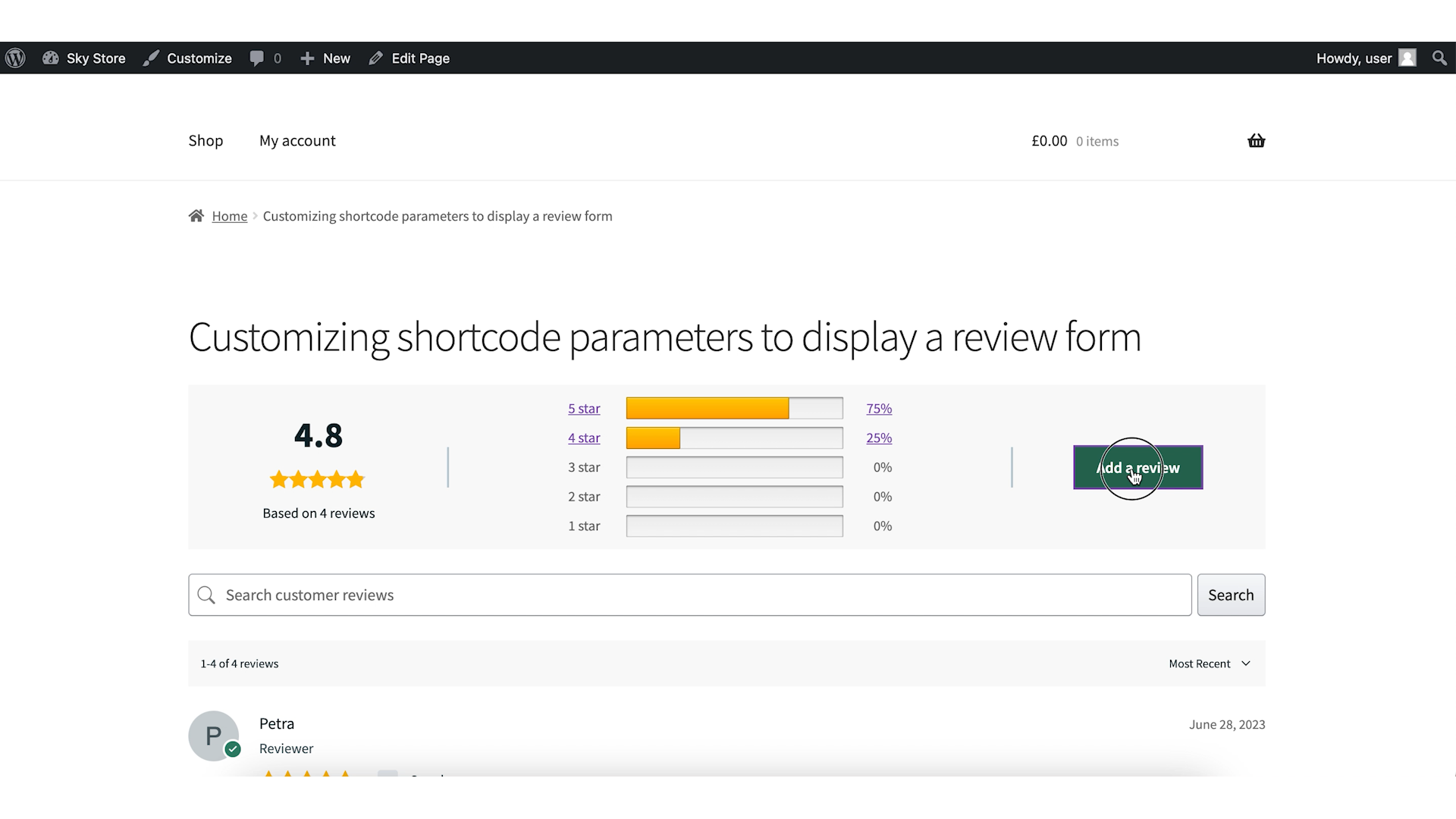Shortcodes are a powerful feature in WordPress that allows users to add dynamic and interactive elements to their website content without writing complex code. Let’s figure it out together.
Shortcodes in WordPress
In WordPress, shortcodes are special tags enclosed in square brackets. These tags act as placeholders that trigger certain functions or display dynamic content when a page or post is displayed in a website’s interface. Shortcodes provide a convenient way to add functionality to your website without the need for extensive coding knowledge.
By default, WordPress includes several standard shortcodes. Plugins for WordPress can provide various custom shortcodes with additional functionality.
For an example of using shortcodes, we will use WooCommerce and CusRev plugins. You can install both plugins from the official WordPress catalog. Once the plugins are activated, you can access settings of the CusRev plugin to activate the shortcodes.
In the WordPress dashboard, go to the “Reviews” page in the left-hand menu. Click on the “Settings” to access the plugin’s configuration page. Then, click on the “Shortcodes” tab, tick the checkbox, and save settings.
For an example of using shortcodes, we will use WooCommerce and CusRev plugins. You can install both plugins from the official WordPress catalog. Once the plugins are activated, you can access settings of the CusRev plugin to activate the shortcodes.
In the WordPress dashboard, go to the “Reviews” page in the left-hand menu. Click on the “Settings” to access the plugin’s configuration page. Then, click on the “Shortcodes” tab, tick the checkbox, and save settings. 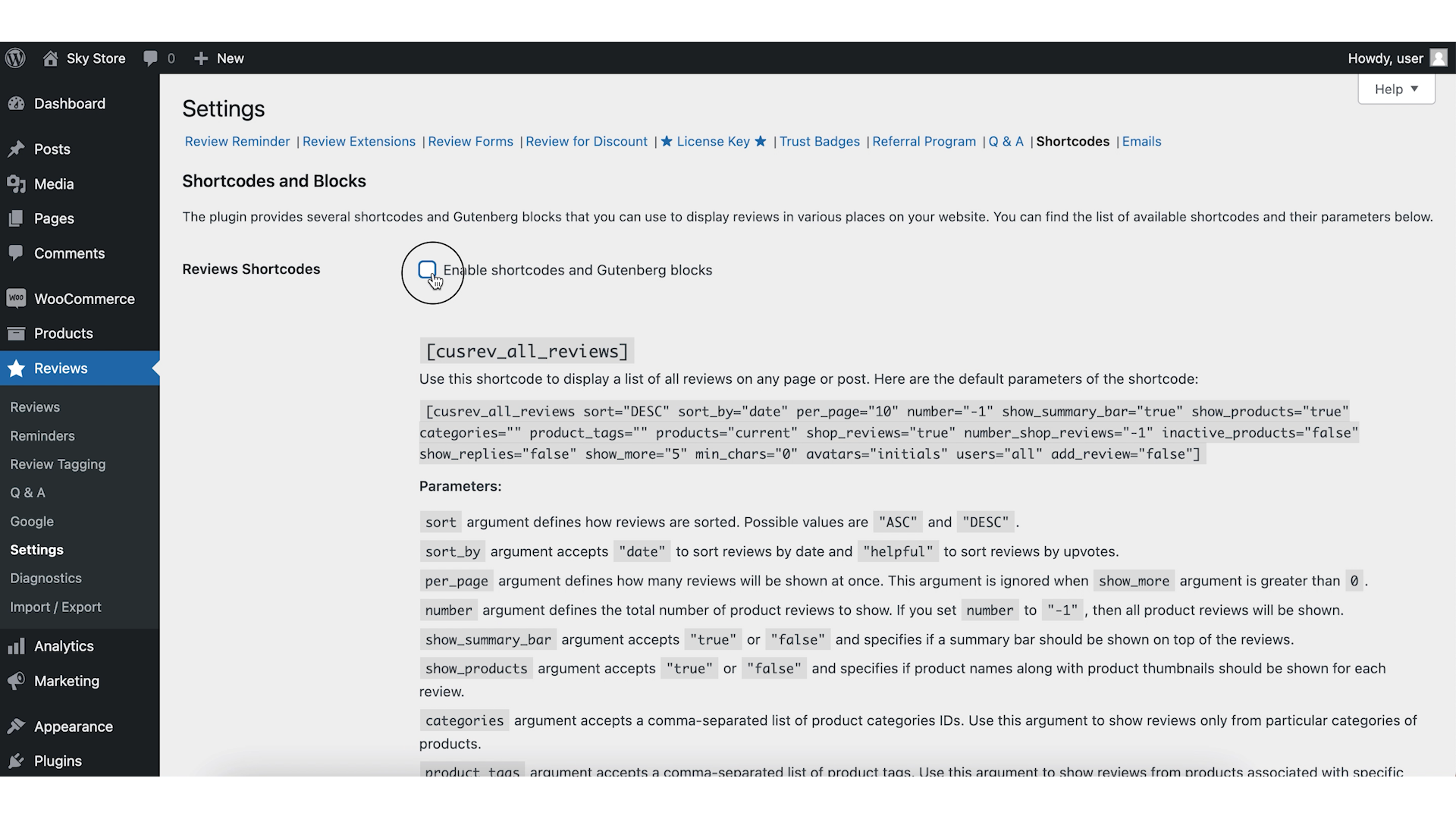
[cusrev_all_reviews] – Displaying a list of customer reviews
[cusrev_all_reviews] shortcode allows you to display a list of customer reviews on any page or post. Simply insert the shortcode in the desired location, and the reviews will be dynamically fetched and shown. Save or update the page or post. 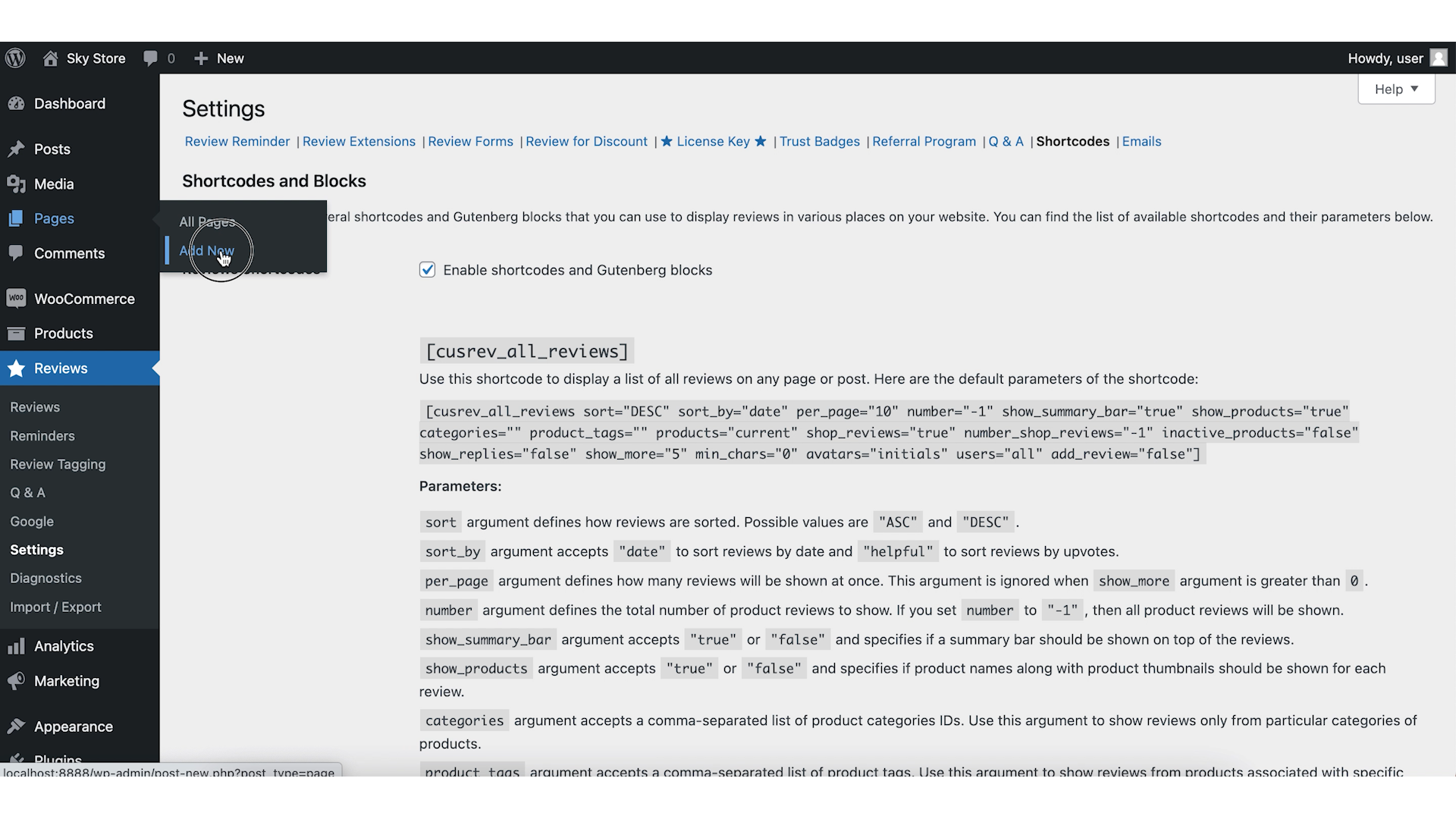
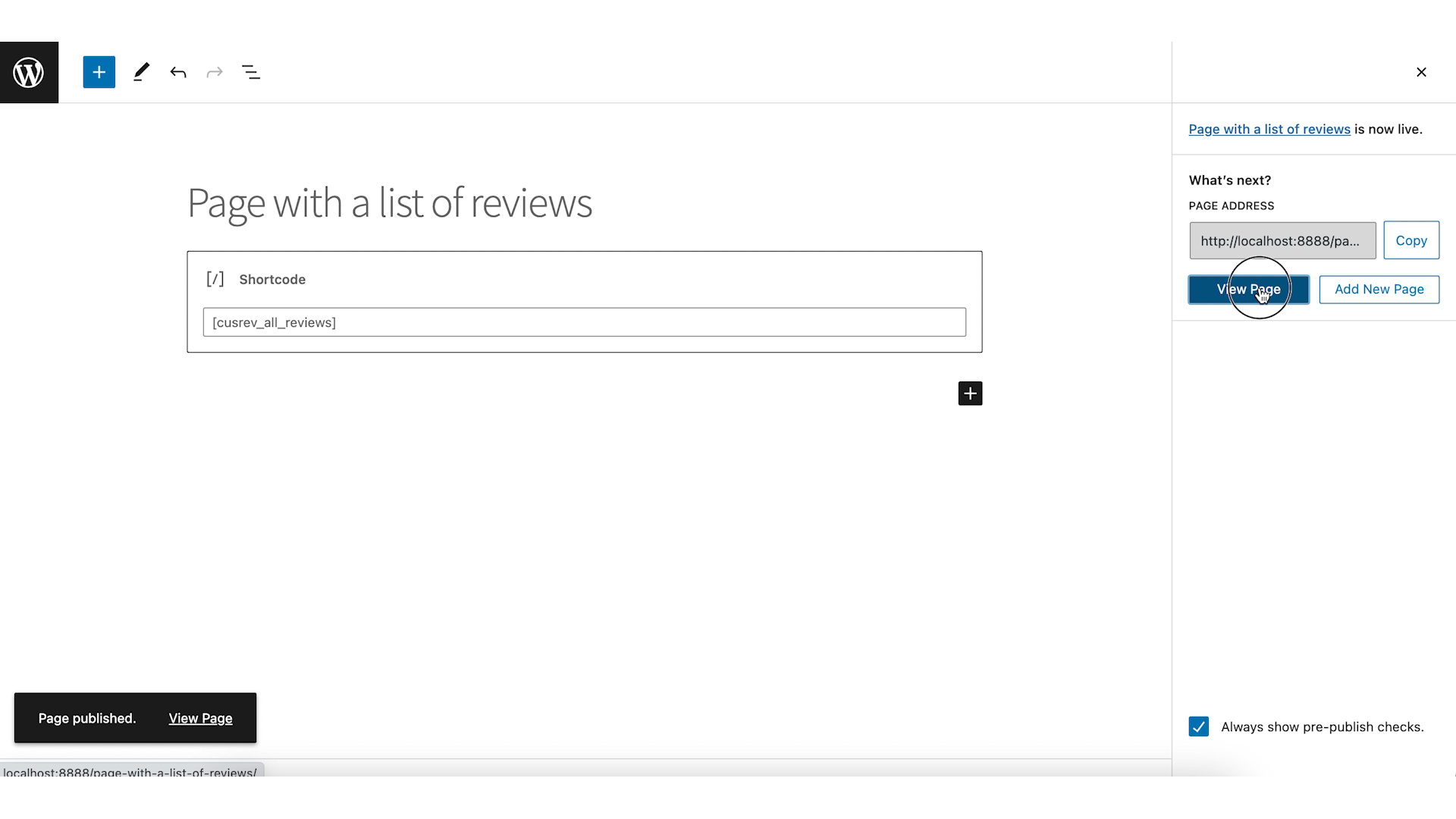

[cusrev_reviews_slider] – Displaying a slider with customer reviews
You can use [cusrev_reviews_slider] shortcode to create an attractive slider showcasing customer reviews. It adds an interactive element to your website, allowing visitors to scroll through and read different reviews. Paste the shortcode in the right place and save or refresh the page or post. 

[cusrev_reviews_grid] – Displaying a grid with customer reviews
You can use [cusrev_reviews_grid] shortcode to display a grid of reviews on any page or post. This shortcode could be a good fit for ecommerce stores that have many customer reviews with media files such as photos and videos. Copy the shortcode and paste it into the required location on a page or post in WordPress.
Parameters of shortcodes
Shortcodes can accept parameters, which are values passed to the shortcode to customize its behavior or output. For example, you can conditionally display content, apply different visual styles, or fetch specific data based on the provided parameters. It is recommended to copy the shortcode with default parameters from the settings page and then tweak parameters based on your requirements.
Wrapping up
Shortcodes provide a powerful and user-friendly way to extend the functionality of your WordPress website. For example, by utilizing the CusRev plugin’s shortcodes, you can seamlessly integrate customer reviews and ratings into your website, enhancing credibility, promoting user engagement, and driving conversions.