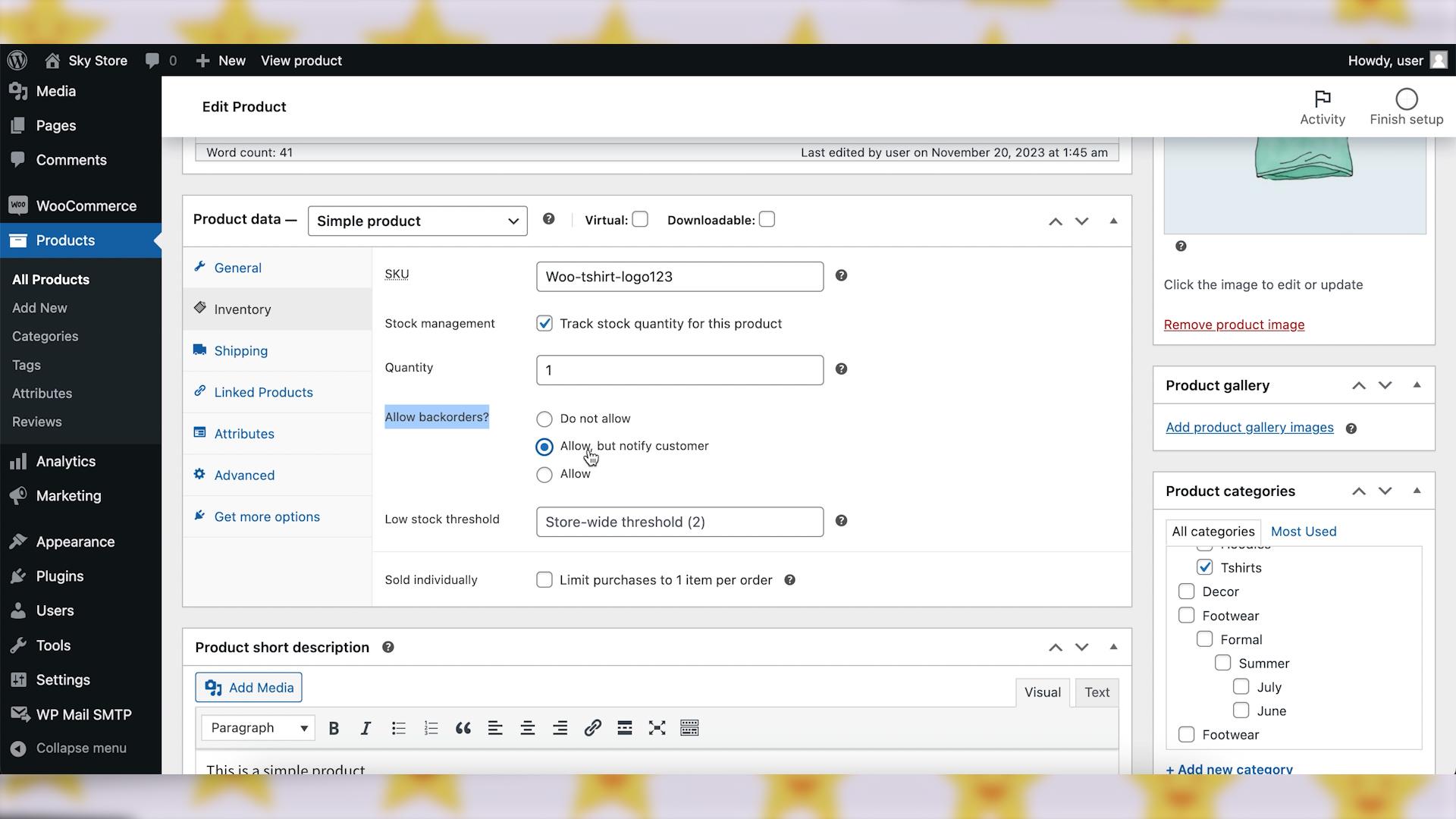Managing your inventory effectively is crucial for a successful online store. Enabling backorders in WooCommerce ensures that your customers can still make purchases, even when items are temporarily out of stock. In this guide, we’ll show you how to enable backorders with WooCommerce.
Video version:
Step 1: Install and Configure WooCommerce
If you haven’t installed WooCommerce yet, the first step is to download and install it on your WordPress site.
Log in to your WordPress admin dashboard.
Navigate to “Plugins” and click “Add New.”
Search for “WooCommerce,” install the plugin, and activate it.
Follow the setup wizard to configure your store basics.
Step 2: Set Up Your Products
Navigate to “Products” > “All Products.” Select a product for which you want to enable backorders. In the “Product Data” section, go to the “Inventory” tab.
Step 3: Enable Stock Management and Backorders
First of all, make sure that stock management is enabled for the product. If it isn’t enabled, you can enable it using the “Stock management” checkbox.
After that, configure the radio button that says “Allow backorders.” Choose either “Allow, but notify customer” or “Allow” from the available options, depending on your preference.
If you choose “Allow”, your out-of-stock product will be displayed as “In Stock” to the customer, with no indication of it being a backorder.
On the other hand, if you choose “Allow, but notify customer”, your unavailable product will be displayed as “Available on Backorder” to the customer, but they can go ahead and place an order.
Don’t forget to click “Update” to save the changes for the product.
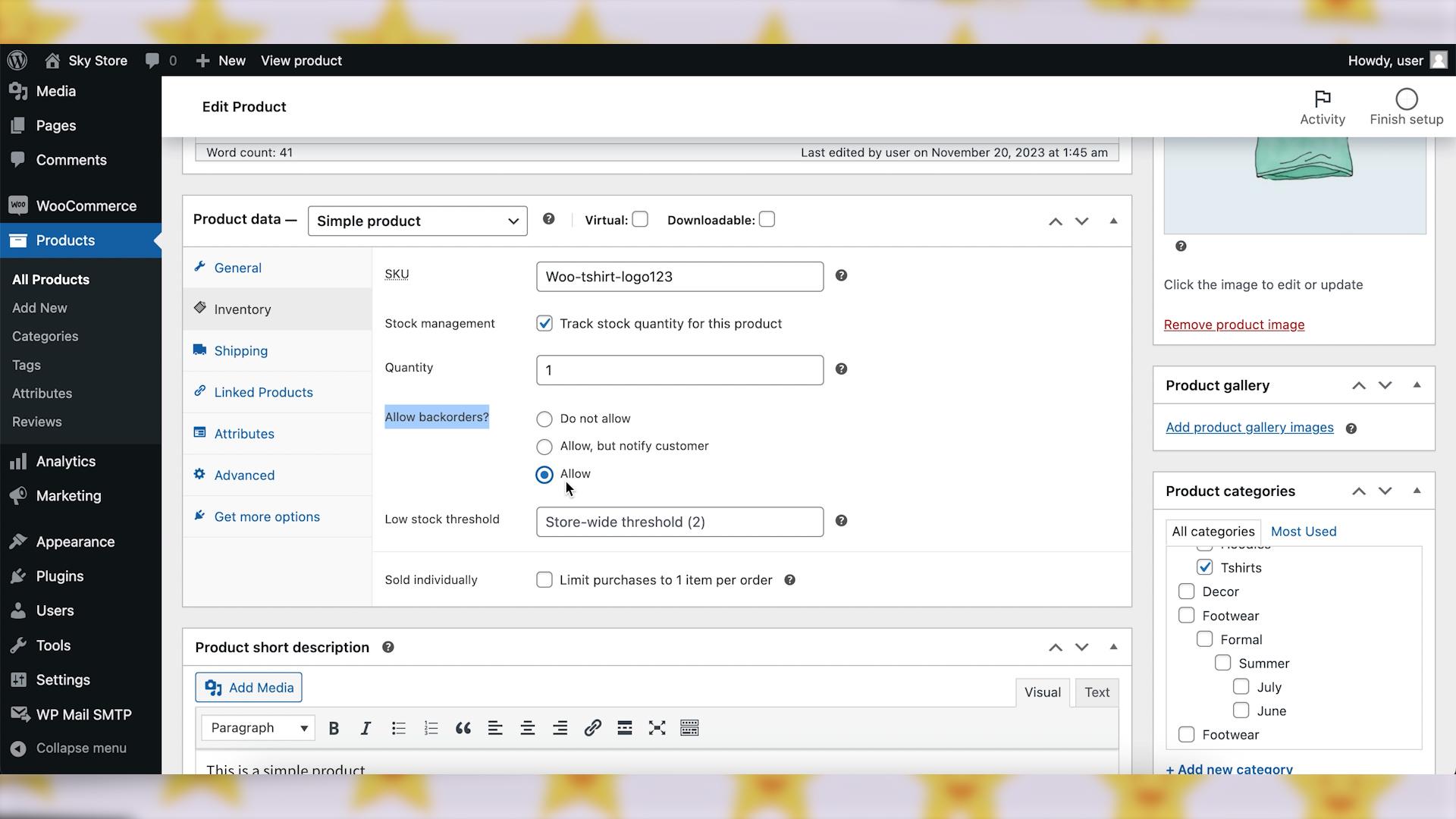
Step 4: Test Backorder Settings
It is important to test the settings for backorders. You can do it by viewing the product page as a customer on the frontend of your website.
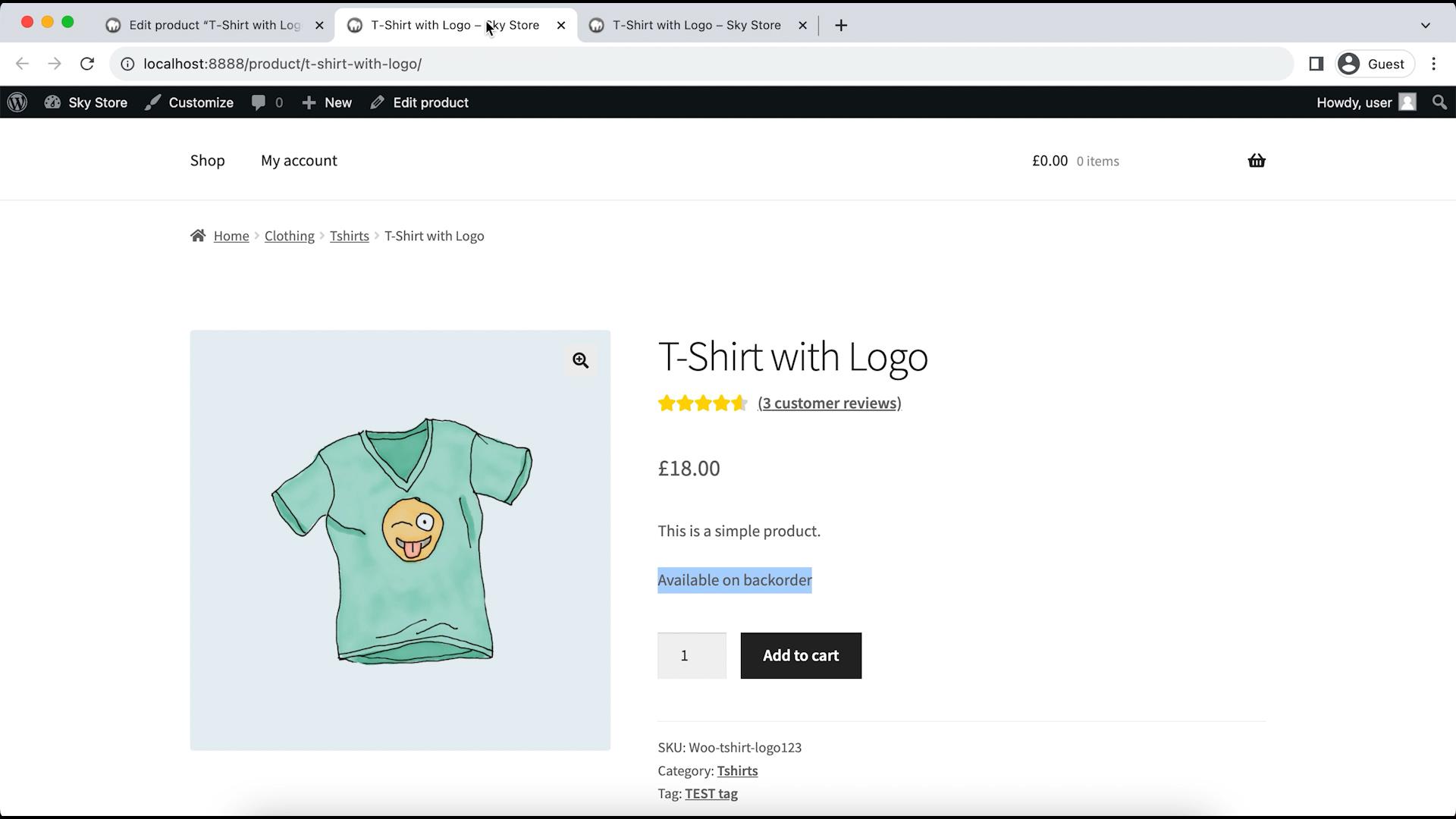
Wrapping up
The inventory management capabilities of WooCommerce allow you to create a more responsive and customer-centric online store. Enabling backorders enhances customer satisfaction and allows you to adapt your inventory strategy. Remember that enabling backorders without proper communication to customers may lead to dissatisfaction, so it’s crucial to make sure your customers are aware of the backorder process and expected wait times. Happy selling!