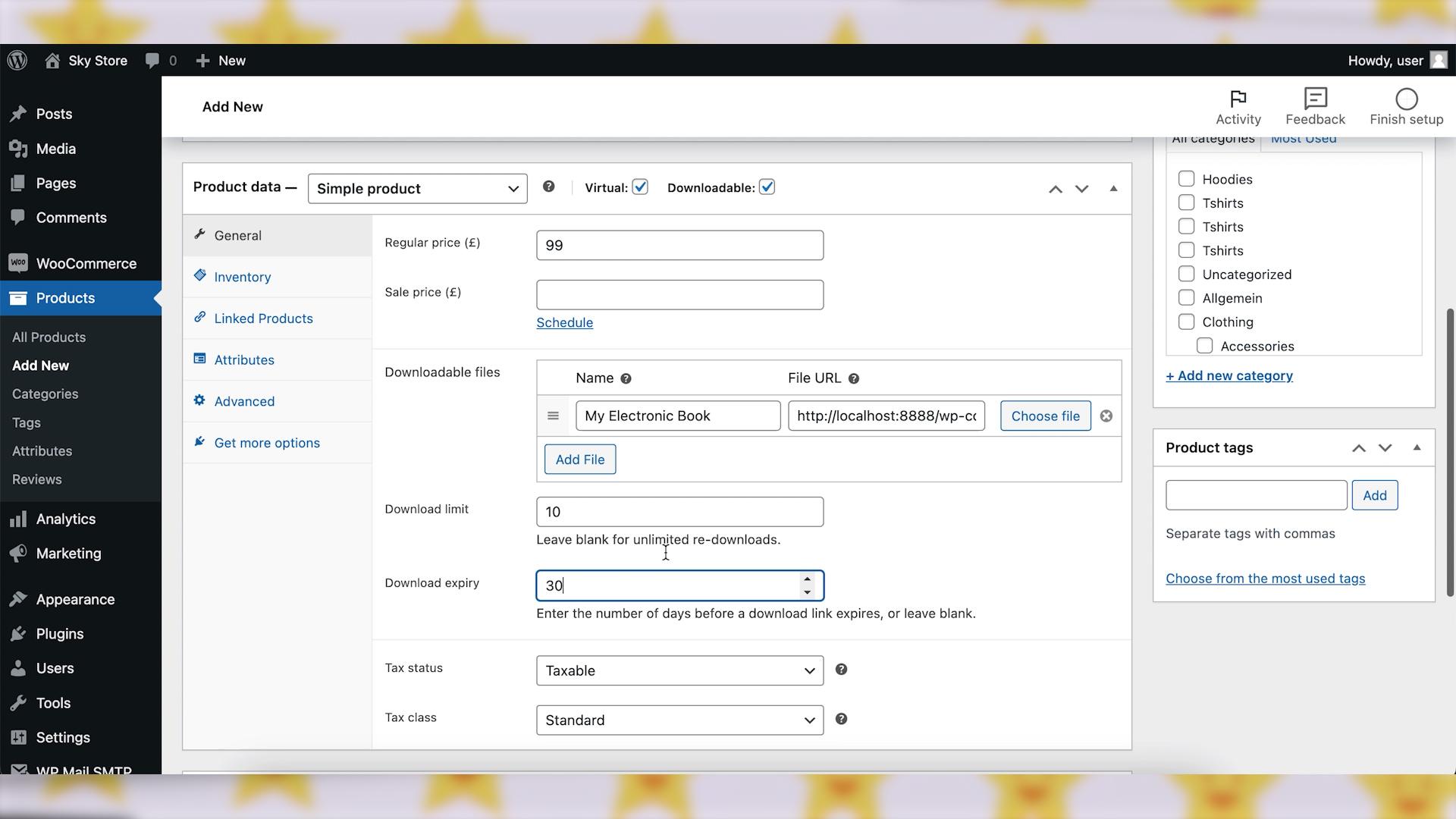Selling digital downloads is a fantastic way to share your digital products with customers worldwide. With a free WooCommerce plugin, the process becomes even more streamlined. In this guide, we’ll take you through the steps of setting up your WooCommerce store to sell digital downloads. Let’s get started!
Video version:
Step 1: Install and Configure WooCommerce
First of all, let’s make sure that WooCommerce is installed on your WordPress website. WooCommerce is a plugin, so you just need to follow the same steps as when installing any other plugin.
- Log in to your WordPress admin dashboard.
- Navigate to “Plugins” and click “Add New.”
- Search for “WooCommerce,” install the plugin, and activate it.
- Follow the setup wizard to configure your store basics.
Step 2: Create a Digital Product in WooCommerce
Now, let’s create a new digital product in WooCommerce. For example, it could be an electronic book or an online course.
- Navigate to “Products” > “Add New.”
- Enter the product name and description.
- Scroll down to the “Product Data” section and select “Downloadable” and “Virtual” as the product type.
- Upload your digital file under the “Downloadable Files” section.
Your customers will receive a download link for this file after paying for their order.
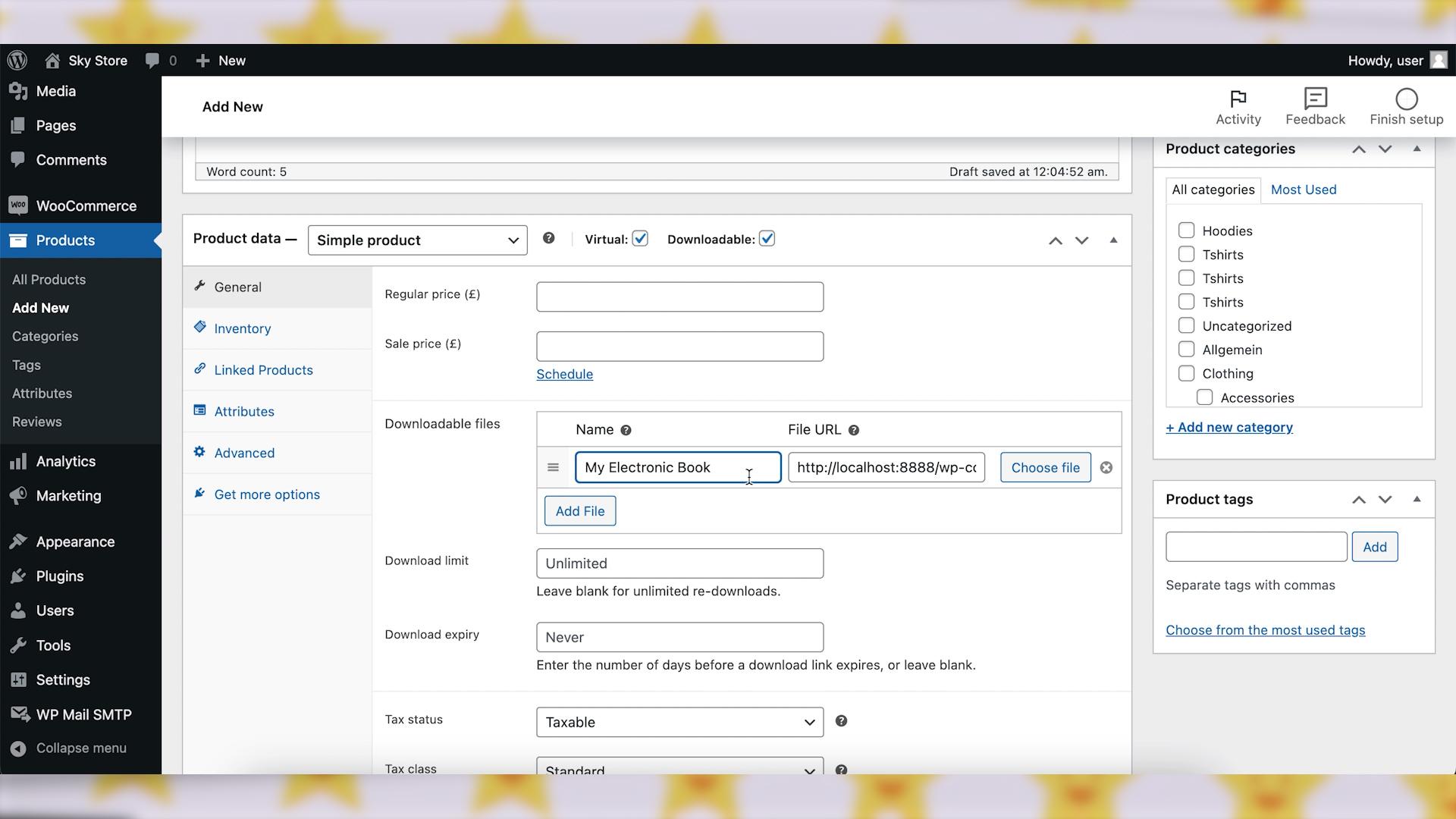
Step 3: Set Pricing and Download Permissions
In the same product page, set the price for your digital product. Optionally, set download limits and expiry if needed.
Step 4: Enable Online Payment
In your WooCommerce settings, navigate to “Payments.”
Enable and configure your preferred payment gateway to accept payments for digital downloads.
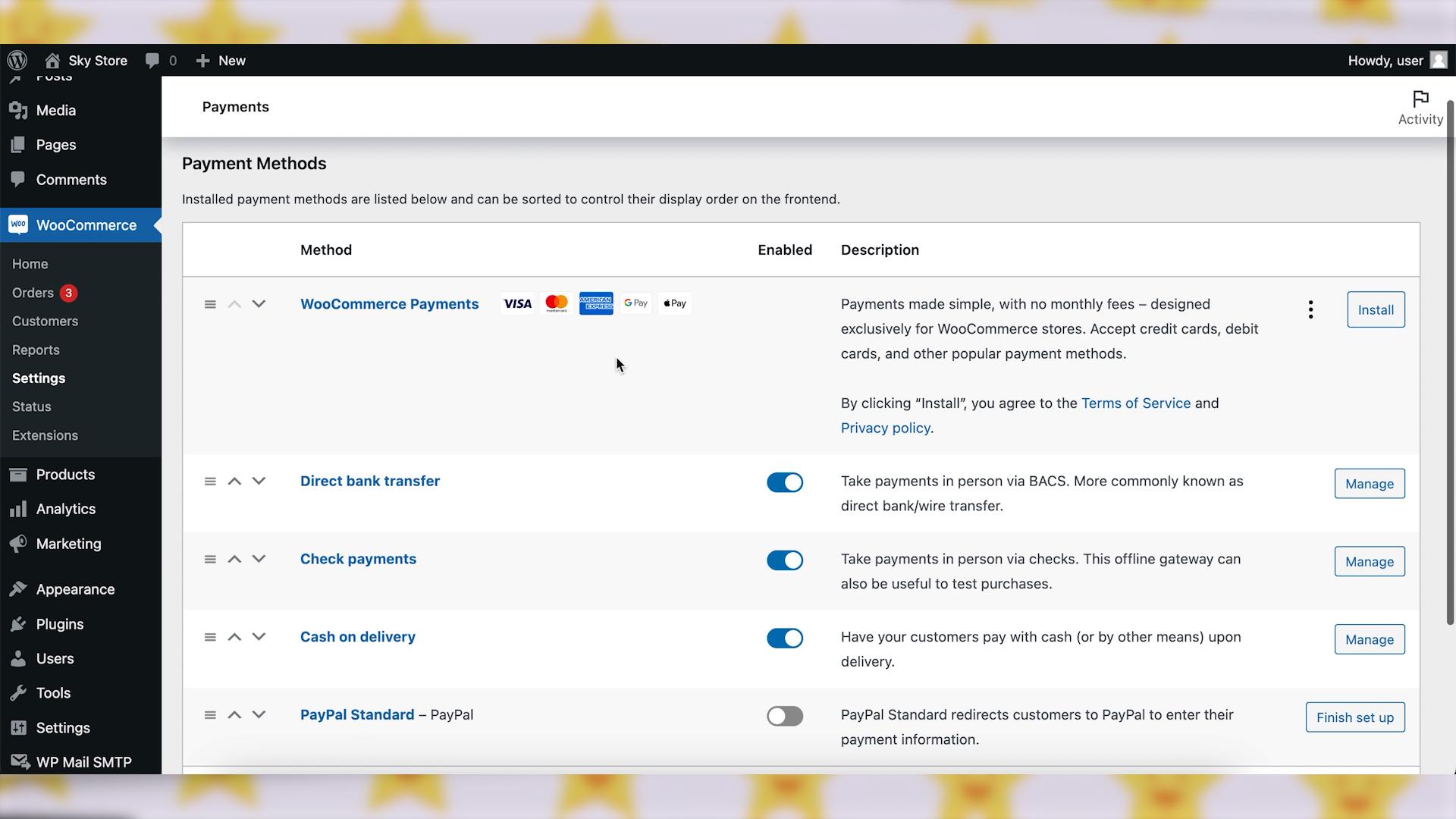
Step 5: Test the Purchase and Review Process
Make a test purchase to ensure the checkout process works smoothly.
After the purchase, verify that an email with a download link for the downloadable product is sent to a customer.
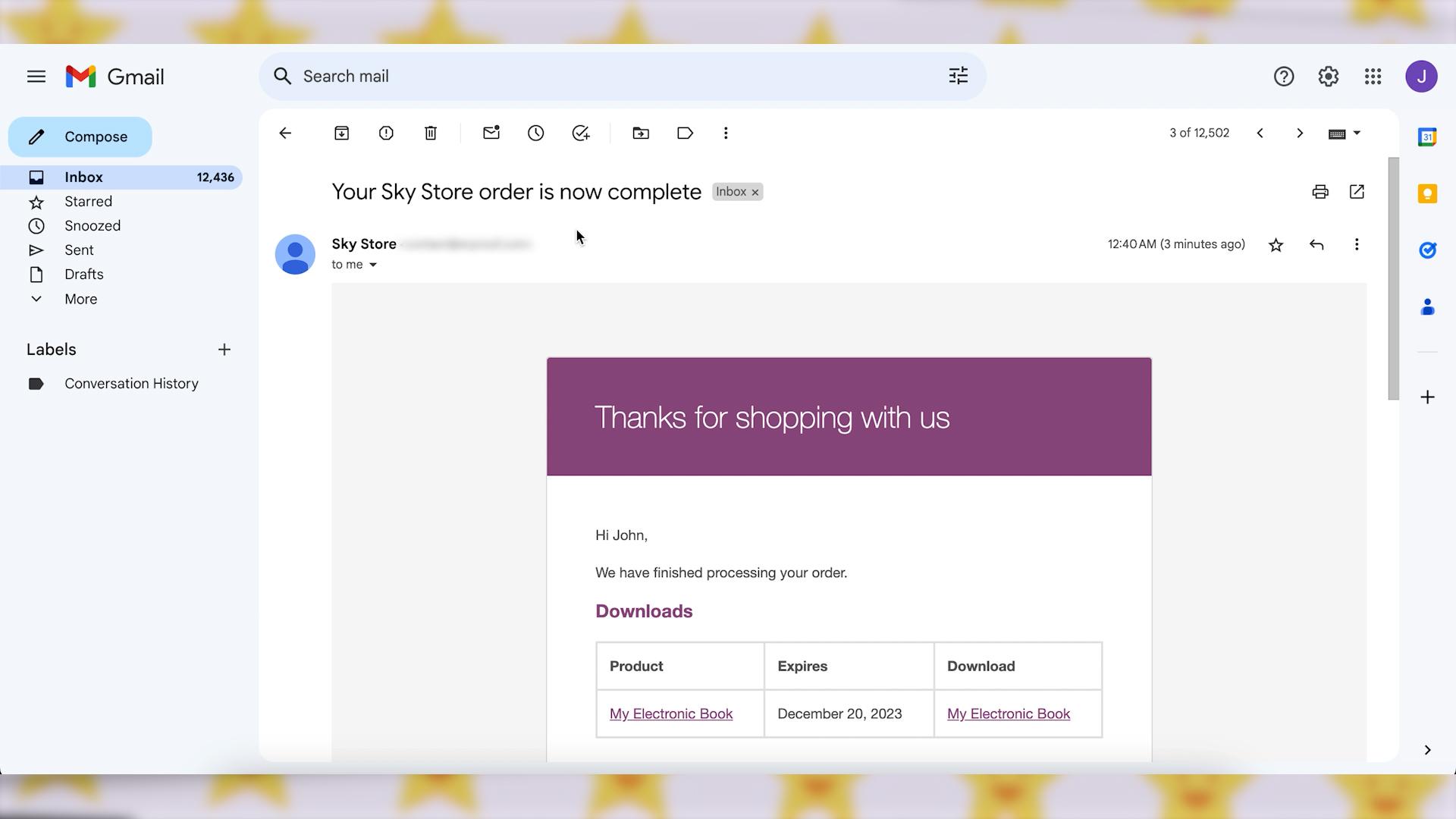
Wrapping up
You can seamlessly sell digital downloads using the power of WooCommerce. This comprehensive plugin for WordPress not only facilitates the sales process but also enhances the overall customer experience on your online store. Happy selling!