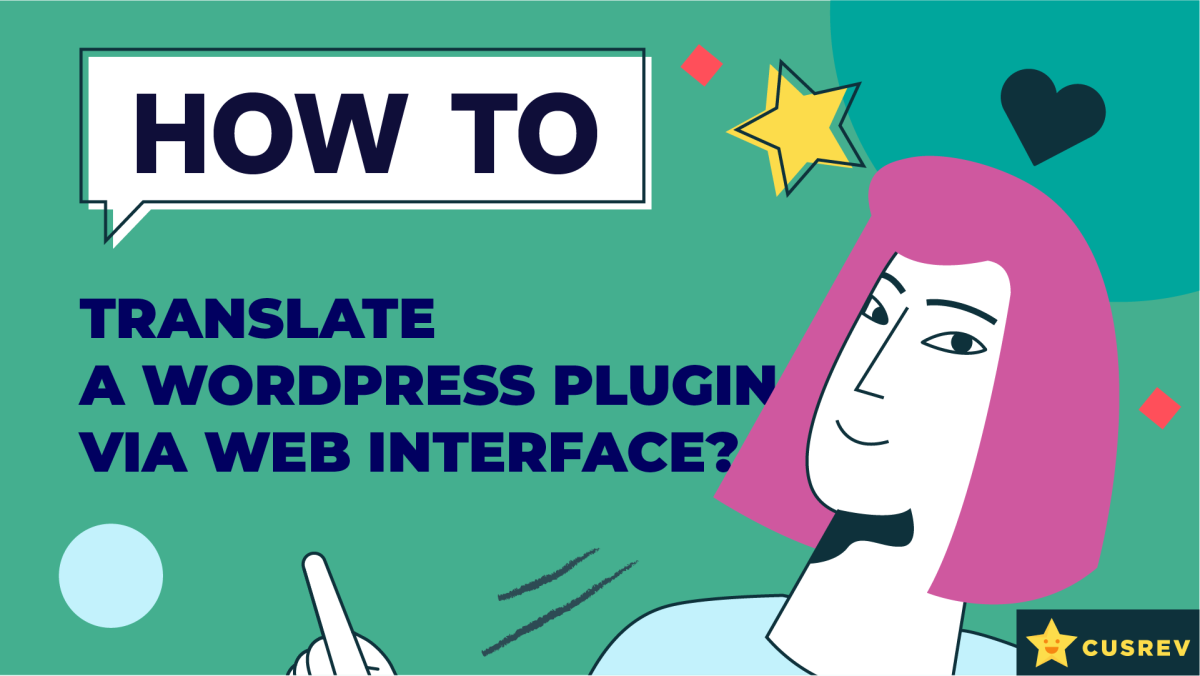Hiya, everyone! Have you ever heard of WP Cron in WordPress and wondered what it actually does? Well, in today’s video, we’ll dive into the importance of WP Cron, how it works, and why it’s essential for WordPress to run smoothly. And guess what? We’ll also touch on how the CusRev plugin relies on WP […]