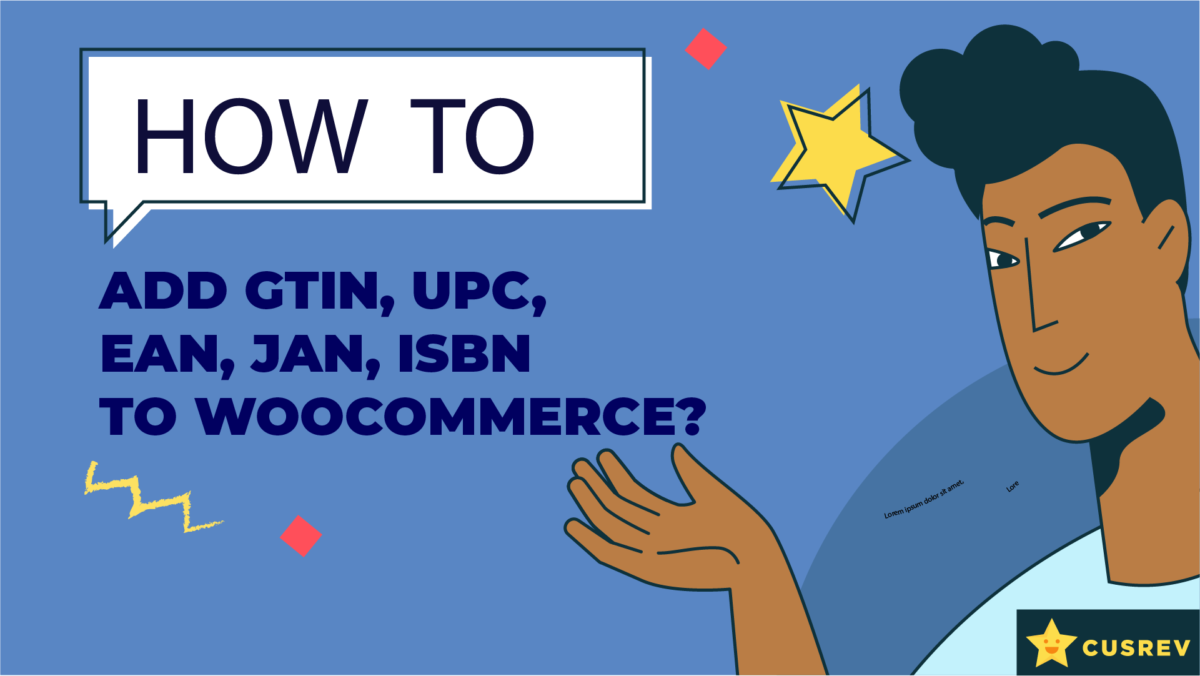A wishlist feature can turn casual browsers into loyal customers by allowing them to curate a personalized list of their favorite products. In this guide, we’ll explore how to seamlessly create a wishlist in WooCommerce, providing an additional layer of convenience and engagement for your customers. Video version: Step 1: Install and Configure WooCommerce If […]